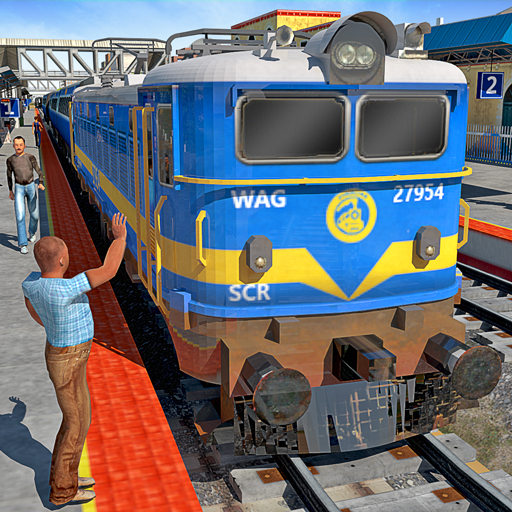XLSX viewer3.54.1


Rating

Genre
GAMES

Size
124.07 MB
Version
3.54.1
Update
Jul 29 2024
XLSX viewer APK (Android Game) - Free Download. Download now!
 Download
Download
XLSX viewer is a tool that's especially useful if you regularly work with different office files from your Android device, since it not only provides the necessary tools for locating these documents by filtering them according to format, but it also allows you to modify file extensions and run complex spreadsheets with full functionality. Thanks to its simple, intuitive, and very accessible interface, XLSX viewer is the ideal companion when it comes to managing all kinds of text documents.
XLSX viewer's menus give you all the information you need to navigate them without a problem. From the "Recents" section, you can see the last few files you opened through XLSX viewer's interface. On the other hand, "Folders" allows you to explore all the folders and subfolders on your device without any limitations, and "Tools" gives you access to all the editing, reading, and customization tools offered by this app. Using them is as easy as importing the document you want to work on and selecting the function you want to apply.
Everything offered by XLSX viewer is, of course, completely free of charge.
XLSX Viewer: A Comprehensive File Management Tool for SpreadsheetsIntroduction
XLSX Viewer is a versatile software application designed to effortlessly open, view, edit, and save spreadsheets created in the Microsoft Excel format. Its user-friendly interface and robust feature set make it an ideal tool for individuals and businesses alike who require a reliable and efficient solution for managing their spreadsheet data.
Key Features
* Seamless XLSX File Handling: XLSX Viewer supports the seamless opening and viewing of XLSX files, ensuring compatibility with spreadsheets created using various versions of Microsoft Excel.
* Versatile Editing Capabilities: Users can perform basic editing tasks, such as adding, deleting, or modifying cell data, as well as more advanced operations like formula editing and formatting changes.
* Intuitive Interface: The software's intuitive interface provides a familiar and easy-to-navigate environment, allowing users to quickly locate and access the necessary features.
* Customizable Views: XLSX Viewer offers customizable views, enabling users to adjust the appearance of their spreadsheets according to their preferences. This includes options for zooming, freezing panes, and customizing the toolbar.
* Data Filtering and Sorting: The software provides advanced data filtering and sorting capabilities, allowing users to easily extract and organize specific information from large datasets.
* Formula Support: XLSX Viewer fully supports the execution of formulas within spreadsheets, ensuring that calculations and data manipulations are performed accurately and efficiently.
* Data Validation: The software includes data validation features, allowing users to define custom rules and constraints for cell entries, ensuring data integrity and accuracy.
* Export and Import Functions: XLSX Viewer supports the export of spreadsheets to various formats, including PDF, CSV, and HTML, providing flexibility for sharing and data exchange. Additionally, it allows users to import data from external sources, such as text files and databases.
* Collaboration and Sharing: The software facilitates collaboration by enabling multiple users to simultaneously access and edit the same spreadsheet, fostering efficient teamwork and real-time data updates.
Benefits
* Enhanced Productivity: XLSX Viewer streamlines spreadsheet management tasks, reducing time spent on manual operations and improving overall productivity.
* Data Accuracy: The software's data validation features help ensure the accuracy and integrity of spreadsheet data, minimizing errors and enhancing decision-making.
* Versatility: XLSX Viewer's compatibility with various XLSX file versions and its ability to handle large datasets make it a versatile tool for a wide range of spreadsheet management needs.
* Cost-Effective: The software is available at an affordable price point, providing a cost-effective solution for businesses and individuals seeking a reliable spreadsheet viewer and editor.
Conclusion
XLSX Viewer is a powerful and user-friendly software solution that simplifies the management of spreadsheet data. Its intuitive interface, robust feature set, and versatile functionality make it an ideal choice for individuals and businesses seeking an efficient and reliable tool for viewing, editing, and sharing spreadsheets.
2 / 5 ( 592 votes )



![Corrupted Kingdoms [v0.20.6b] [Arc]](https://www.haolingba.com/uploadfile/202409/30debacafb14c3f.webp)