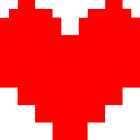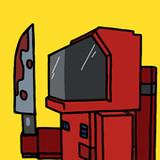Xiaomi Gallery15240103


Rating

Genre
GAMES

Size
96.53 MB
Version
15240103
Update
Aug 12 2024
Download Xiaomi Gallery 15240103 for Android. Download now!
 Download
Download
Xiaomi Gallery is the official Xiaomi gallery app on Android devices. With it, you can view the images you've stored locally on your device, including those you've taken with the camera.
If you go to the top, you can switch between Photos and Albums. In the first, you'll find a selection, by date, of all the images you've stored on your device. Among them, you'll find those that were taken with the device's camera, as well as those you've downloaded from messaging apps or saved from your browser.
In Albums, on the other hand, all the images are grouped by folders and by type. The images are sorted by the ones you've taken with the Camera app, Videos, Screenshots, etc. You can also create new folders to group the images as you wish.
The Xiaomi Gallery app also offers additional features. First, you can run the Cleaner to save space and remove items you no longer need, such as duplicate photos or screenshots. You can also access the Trash to force the removal of content deleted in the last 30 days that's still stored on the device's memory in case you need to retrieve it. At the same time, you can sync your content with the Xiaomi cloud.
Finally, the app also has a built-in video and photo editor. You can create collages, clips, cutouts, and much more directly from the app. Therefore, if you have a Xiaomi, Redmi, or POCO device, downloading the Xiaomi Gallery APK is a must.
Xiaomi Gallery: A Comprehensive OverviewXiaomi Gallery is a versatile media management application developed by Xiaomi for its Android-based smartphones. It offers a wide range of features for organizing, viewing, and editing photos and videos.
Organization and Management
Xiaomi Gallery automatically categorizes media files based on their type, such as photos, videos, screenshots, and downloads. It also allows users to create custom albums for further organization. The app supports advanced search functionality, enabling users to quickly locate specific files by keywords, dates, or locations.
Viewing and Sharing
Xiaomi Gallery provides a seamless viewing experience for photos and videos. It supports high-resolution images and videos, allowing users to enjoy their media content in stunning detail. The app also offers various sharing options, including social media platforms, messaging apps, and email.
Editing Capabilities
Xiaomi Gallery includes a suite of powerful editing tools that allow users to enhance their photos and videos. Basic adjustments such as cropping, rotating, and adjusting brightness and contrast are available. The app also offers advanced editing features like filters, effects, and retouching tools. Users can apply adjustments to multiple photos simultaneously for efficient editing.
Cloud Synchronization
Xiaomi Gallery supports cloud synchronization with Xiaomi Cloud, allowing users to seamlessly access their media content across multiple devices. This feature ensures that photos and videos are backed up and can be easily retrieved if the device is lost or damaged.
Additional Features
In addition to its core features, Xiaomi Gallery offers several additional features that enhance the user experience. These include:
* Object Recognition: The app can automatically identify objects and faces in photos, making it easier to search and organize media.
* Collage Maker: Xiaomi Gallery allows users to create collages from multiple photos, offering a fun and creative way to showcase memories.
* Video Editor: The app includes a built-in video editor that enables users to trim, merge, and add music to videos.
* Security: Xiaomi Gallery provides security features such as password protection and face unlock to protect sensitive media content.
Conclusion
Xiaomi Gallery is a comprehensive media management application that offers a wide range of features for organizing, viewing, editing, and sharing photos and videos. Its user-friendly interface, advanced editing capabilities, and cloud synchronization make it an ideal choice for users who want to manage their media content efficiently and effectively.
1 / 5 ( 657 votes )