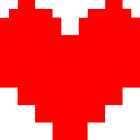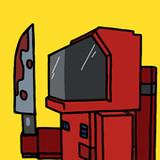Pixel Launcher14


Rating

Genre
GAMES

Size
13.19 MB
Version
14
Update
Jan 05 2024
Download Pixel Launcher APK - Latest Version 2024. Download now!
 Download
Download
Pixel Launcher is Google's official launcher for its Pixel devices. With the app, you can enjoy the default Android design experience and receive the latest news and features on your device.
As with other launchers, with Pixel Launcher, you can rearrange the icons on the home screen, as well as create widgets. The launcher has widgets for time, weather, or calendar, which are very useful for keeping up to date with the latest information at a glance. As for the app drawer, you can hide the ones you don't use so that they don't bother you.
Compatibility with Pixel Launcher is only guaranteed with Google Pixel devices. If you install it on a non-Google device, you may have problems with its operation or even directly receive an error when you go to your device's home screen. Therefore, it is important to be careful when installing a launcher other than the default one on your device. This is because the launcher works in conjunction with the framework of Pixel devices, so compatibility errors occur if elements are not present in it.
From Pixel Launcher, you can also manage the Google Assistant or Cards to have the latest news and updates directly on your desktop. At the top of the home screen, there is a shortcut to Google Search, and in the bottom row, you can add your favorite apps.
If you want to enjoy the best Android Stock experience on your Android device, downloading the Pixel Launcher APK is one of the best options.
Pixel Launcher: A Minimalistic and Customizable Android Home ScreenPixel Launcher is a lightweight and customizable home screen launcher developed by Google. It is designed to provide a clean and efficient user experience, while offering a range of customization options to tailor the home screen to individual preferences.
Minimalistic Design
Pixel Launcher adheres to a minimalist design philosophy, prioritizing simplicity and ease of use. The home screen features a simple grid of app icons, with a dock at the bottom for frequently used apps. The search bar is integrated into the dock, providing quick access to apps, contacts, and information.
Customization Options
Despite its minimalist approach, Pixel Launcher offers a variety of customization options. Users can change the wallpaper, app icons, and widgets to personalize the home screen. The grid size can be adjusted to accommodate more or fewer apps, and the dock can be hidden or resized.
App Drawer
The app drawer in Pixel Launcher is organized alphabetically, with a search bar at the top for easy navigation. Apps can be grouped into folders for better organization. The app drawer also features a "Suggested Apps" section that recommends apps based on usage patterns.
Google Feed
Pixel Launcher integrates with Google Feed, providing a personalized stream of news, weather, and other relevant information. The feed can be accessed by swiping right from the home screen. Users can customize the feed to display only the topics they are interested in.
Gestures
Pixel Launcher supports various gestures for quick access to different features. Swiping up from the bottom of the screen opens the app drawer, while swiping down from the top reveals the notification panel. Users can also customize the gestures to launch specific apps or perform other actions.
Themes
Pixel Launcher supports themes, which allow users to change the overall look and feel of the home screen. Themes can include custom wallpapers, app icons, and widgets. Users can download themes from the Google Play Store or create their own.
Conclusion
Pixel Launcher is a highly customizable and user-friendly home screen launcher that offers a clean and efficient user experience. Its minimalist design and range of customization options make it a popular choice for users who value simplicity and personalization. Pixel Launcher is available exclusively on Google Pixel devices and can be downloaded from the Google Play Store.
5 / 5 ( 721 votes )