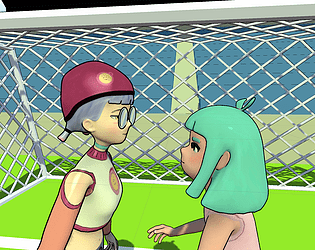Microsoft To-Do2.114.690.04


Rating

Genre
GAMES

Size
25.46 MB
Version
2.114.690.04
Update
Feb 19 2024
Download Microsoft To-Do APK for Android - free - latest version. Download now!
 Download
Download
Microsoft To-Do is a simple and elegant to-do list app that helps you jot down any piece of information in a matter of seconds. You can note down any task, link it to a specific date, create notifications, and even apply weekly or monthly reminders.
The main appeal of Microsoft To-Do is its interface, which is both beautiful and useful. You just need to click on the screen and enter any task. Once it’s noted down, you can add as many details as you want. One more click and it'll be marked it as complete.
From the pull-out menu on the left side of the screen you can manage your different tasks. By default you have just two lists: ‘to-do’ and ‘my day.’ But you can add as many lists as you’d like –for example, you could have a shopping list, a favorite video game list, or even a work list.
Microsoft To-Do is a great to-do list app that has simple but very efficient features and a totally customizable and pretty interface.
Microsoft To-Do: A Comprehensive Task Management ToolMicrosoft To-Do is a versatile and user-friendly task management application that helps individuals and teams organize and track their tasks effectively. It seamlessly integrates with Microsoft's ecosystem of productivity tools, providing a cohesive workflow for managing daily responsibilities.
Key Features and Functionality:
* Task Management: Create, edit, and manage tasks with ease. Set priorities, due dates, and reminders to ensure timely completion.
* Lists and Categories: Organize tasks into customizable lists and categories, enabling clear categorization and prioritization.
* Collaboration: Share lists and collaborate with others, assigning tasks and tracking progress together.
* Integration with Outlook and Office 365: Sync with Outlook tasks and integrate with other Office 365 applications for a seamless workflow.
* Customizable Interface: Personalize the interface with themes, backgrounds, and list colors to enhance productivity.
Benefits of Using Microsoft To-Do:
* Increased Productivity: Streamlined task management reduces distractions and improves focus, boosting overall productivity.
* Improved Organization: Categorization and prioritization of tasks ensure clarity and prevent tasks from slipping through the cracks.
* Enhanced Collaboration: Real-time collaboration fosters teamwork, streamlines communication, and promotes accountability.
* Seamless Integration: Integration with Microsoft's productivity suite provides a cohesive workflow and eliminates the need for multiple tools.
* Accessibility and Cross-Platform Support: Available on Windows, macOS, iOS, and Android devices, ensuring access from anywhere.
Suitable Use Cases:
* Personal Task Management: Track daily tasks, set reminders, and organize personal commitments.
* Team Collaboration: Manage projects, assign tasks, and track progress within teams.
* Business Productivity: Enhance task management for individuals and teams, streamlining workflows and increasing efficiency.
* Education: Facilitate assignment tracking, collaboration on projects, and remote learning.
* Freelance and Remote Work: Manage client tasks, set deadlines, and collaborate with remote team members.
Conclusion:
Microsoft To-Do is an indispensable tool for individuals and teams seeking a comprehensive task management solution. Its user-friendly interface, robust functionality, and seamless integration with Microsoft's productivity suite empower users to stay organized, collaborate effectively, and achieve their goals efficiently. Whether for personal or professional use, Microsoft To-Do is a valuable asset for enhancing productivity and achieving success.
1 / 5 ( 773 votes )