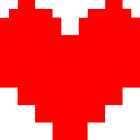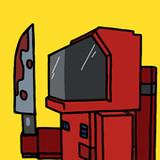Google Play42.5.15290667654268


Rating

Genre
GAMES

Size
62.59 MB
Version
42.5.15290667654268
Update
Aug 30 2024
Google Play APK (Android Game) - Free Download. Download now!
 Download
Download
Google Play is Google's official store for Android operating systems, where you can find games, books, audiobooks, and apps. With the app, you can purchase and download all this content, which will forever be linked to your user account. Once you have purchased any item on the store, you can download it as many times as you like on different Android devices.
Sign in with your Google account
You need a Google account to use Google Play. If you don't have a Google email account, you can create one for free in minutes. During this process, you will have to enter your desired email address, as well as some basic information such as your first and last name, date of birth, and a phone number in order to verify. Of course, you will also need to choose a strong password. After adding all this information, you will have to accept the license agreements, and only then will you be able to use the app.
Enjoy an elegant and practical design
Like almost all Google apps, Google Play has an immaculate interface design that offers quick access to various categories and sections. At the bottom of the screen, you will find shortcuts to Games, Apps, and Books. The Games section, which opens by default when you start the app, will show you the latest Android releases, the games that are about to be released, and the most popular ones. In the Apps section, you will see a similar arrangement dedicated solely to apps such as WhatsApp, Netflix, or Bluesky. Finally, you will find Google's huge catalog of ebooks within the Books tab, which is all just a tap away. Along with the books, you will also find a vast collection of , which can easily be bought and downloaded.
Get all the information you need about each app or game
Within the dedicated page for each game or app on Google Play, you will find a lot of information. You will quickly be able to see the approximate number of downloads, as well as its age recommendation and the average rating given by users. You will also usually be able to see screenshots, some videos of the app or game, and a detailed description. However, it is important to note that this content is provided directly by the app's developers without any editorial control. Last but not least, on the download page of any app or game, you will be able to see the permissions it requests, the size of the download, and the minimum version of the operating system required.
Manage your installed apps
From your User Profile, located in the upper right corner of the Google Play interface, you can quickly access a list of the apps you have installed. From this section, you can update all the apps that have an update pending, and you can easily free up space in your device's memory if it is too full. This process is very simple. Simply mark the games and apps you want to remove, and with a single tap, they will be deleted from your Android device. However, be careful when deleting messaging or social media apps, as it is possible to delete some photos and videos you have saved there if you are not careful.
Google Play is the app store par excellence for Android devices. The old "Android Market" has been reinventing itself for years to consistently provide one of the best places to download and buy apps, books, and content of all kinds for this operating system. The app is also essential for playing some video games.
Google PlayOverview
Google Play is a digital distribution platform operated by Google. It serves as a marketplace for apps, games, movies, books, and music, accessible via the Google Play Store app on Android devices, Windows PCs, and Chromebooks.
History
Google Play was initially launched as Android Market in October 2008, alongside the release of the first Android smartphone, the HTC Dream. In March 2012, it was rebranded as Google Play, reflecting its expansion beyond apps to include other digital content.
Features
* App and Game Marketplace: Google Play hosts an extensive catalog of apps and games, both free and paid. Developers can publish their creations on the platform, allowing users to download and install them.
* Entertainment Hub: Google Play offers a wide selection of movies, TV shows, books, and music. Users can purchase or rent content, stream it online, or download it for offline viewing or listening.
* Subscription Services: Google Play offers subscription-based services such as Google Play Pass (for apps and games), Google Play Music (for music streaming), and Google Play Books (for ebooks and audiobooks).
* Parental Controls: Parents can set up parental controls to restrict their children's access to inappropriate content and purchases.
* App Updates: Google Play automatically checks for and installs app updates, ensuring users have the latest versions of their installed apps.
* Device Management: Google Play provides remote device management features, allowing users to locate, lock, or erase their devices if lost or stolen.
Ecosystem
Google Play is deeply integrated with the Android ecosystem. It serves as the default app store for Android devices and is accessible through the Play Store app. Additionally, Google Play services provide core functionality to many Android apps, such as location services, cloud storage, and authentication.
Popularity
Google Play is one of the largest digital distribution platforms globally. As of 2023, it boasts over 2.5 billion active users and hosts millions of apps and games. It is a key revenue generator for Google and app developers alike.
Competition
Google Play faces competition from other app stores, including the Apple App Store (for iOS devices) and the Amazon Appstore (for Fire tablets). However, it remains the dominant platform for Android users.
4 / 5 ( 554 votes )