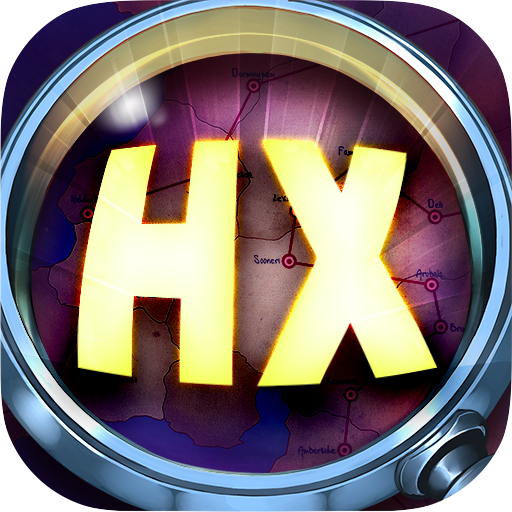InShot Editor2.060.1454


Rating

Genre
GAMES

Size
80.54 MB
Version
2.060.1454
Update
Jul 14 2024
Download InShot Editor 2.060.1454 for Android. Download now!
 Download
Download
InShot Editor is a photo and video editing app especially designed to improve the final result for any video you want to upload to your Instagram. It also lets you improve pictures and, of course, save your edited videos to your device's memory.
In the video editing section you'll find tons of interesting tools. For example, if a video has been recorded in vertical format, you can choose to center and enlarge the image or create a pretty blur effect behind the image. You can also apply filters, insert text, add music, and even add emojis. Once you finish, just choose the quality you want to save your video in.
InShot Editor: A Comprehensive Video and Photo Editing App
InShot Editor is a feature-rich mobile application designed for seamless video and photo editing. With an intuitive user interface and a wide range of editing tools, InShot empowers users to create captivating content with ease.
Key Features:
* Video Editing:
* Trim, cut, and merge video clips
* Adjust speed, add transitions, and rotate videos
* Enhance footage with filters, effects, and music
* Create picture-in-picture videos and apply green screen effects
* Photo Editing:
* Crop, rotate, and adjust photo orientation
* Apply filters, adjust brightness, contrast, and saturation
* Add text, stickers, and frames to enhance photos
* Create photo collages and combine multiple images
* Audio Editing:
* Add background music from InShot's library or import custom tracks
* Adjust volume, fade in/out effects, and trim audio clips
* Remove unwanted noises and enhance audio quality
* Other Features:
* Canvas customization: Adjust video and photo aspect ratios
* Text editor: Add animated text, captions, and titles
* Speed controls: Slow down or speed up footage for dramatic effects
* Social media integration: Share edited content directly to platforms like Instagram, TikTok, and YouTube
User Interface and Usability:
InShot's user interface is designed for ease of use. The intuitive layout provides quick access to all editing tools, while the drag-and-drop functionality allows for effortless adjustments. The app's simple navigation makes it suitable for both beginners and experienced editors.
Benefits of Using InShot:
* Versatility: Supports a wide range of editing tasks for videos and photos
* Time-saving: Efficient editing tools and pre-built templates streamline the editing process
* Social media optimization: Easily create content optimized for sharing on popular social media platforms
* Professional results: Achieve professional-looking edits with high-quality filters, effects, and transitions
* Cost-effective: Available as a free app with in-app purchases for additional features
Conclusion:
InShot Editor is a comprehensive and user-friendly mobile application that empowers users to create stunning videos and photos. Its wide range of editing tools, intuitive interface, and social media integration make it an ideal choice for both casual and professional editors alike. Whether you're a beginner looking to enhance your photos or an experienced video creator seeking advanced editing capabilities, InShot has something to offer.
2 / 5 ( 713 votes )