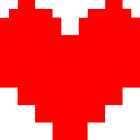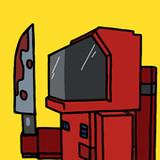SetMore5.3.549.20240718


Rating

Genre
GAMES

Size
67.71 MB
Version
5.3.549.20240718
Update
Jul 23 2024
Download SetMore 5.3.549.20240718 for Android. Download now!
 Download
Download
SetMore is a great app for keeping a comprehensive record of important appointments, schedules, employees, and clients for your business. And all from an elegant and intuitive interface. What's even better is that you can use the app either independently or along with your online SetMore account.
To start using SetMore, create a personal account using Facebook, Google, or any email account. Once you've created and customized your account with all the relevant information, you can start working. From the main tab, you'll see all the important appointments for the week. Of course, you can also add new appointments as needed. From the rest of the tabs, you can take a look at your business activity, client list, employees, and more.
SetMore: Revolutionizing Appointment Scheduling
SetMore is an intuitive and feature-rich appointment scheduling software designed to streamline scheduling processes and enhance productivity for businesses of all sizes. With a user-friendly interface, customizable settings, and robust integration capabilities, SetMore empowers users to manage appointments efficiently, automate tasks, and improve communication with clients.
Key Features and Benefits:
Online Booking: SetMore enables businesses to create customizable booking pages that allow clients to schedule appointments directly. Clients can easily view available time slots, select preferred services, and provide necessary information, reducing the need for manual scheduling and phone calls.
Appointment Management: The software provides a centralized platform to manage all appointments. Users can easily view upcoming appointments, reschedule or cancel them, and add notes or reminders. SetMore also offers automated appointment reminders via email or SMS, ensuring timely attendance.
Team Collaboration: SetMore allows multiple team members to share calendars, view each other's availability, and collaborate on scheduling. This feature promotes transparency and coordination within teams, reducing scheduling conflicts and ensuring efficient resource allocation.
Customization and Branding: Businesses can customize the look and feel of their booking pages and email notifications to match their brand identity. This personalization enhances customer experience and strengthens brand recognition.
Payment Processing: SetMore integrates with popular payment gateways, enabling businesses to accept online payments for appointments. This seamless integration simplifies the payment process and reduces the risk of missed payments.
Integrations and Automation: SetMore seamlessly integrates with various third-party applications, including Google Calendar, Salesforce, and Zoom. These integrations automate tasks such as syncing appointments, creating events, and sending automated follow-up messages, saving time and effort.
Reporting and Analytics: SetMore provides comprehensive reporting and analytics to help businesses track key performance indicators (KPIs) related to scheduling. Users can generate reports on appointment volume, staff utilization, and client behavior, enabling data-driven decision-making.
Security and Privacy: SetMore prioritizes data security and privacy. The software complies with industry-standard security protocols and ensures the protection of sensitive client information.
Pricing and Support: SetMore offers a range of pricing plans to cater to businesses of different sizes and needs. The software also provides excellent customer support through email, phone, and live chat, ensuring that users receive prompt assistance and guidance.
Conclusion:
SetMore is a comprehensive appointment scheduling solution that empowers businesses to streamline their scheduling processes, enhance productivity, and improve client communication. With its user-friendly interface, customizable settings, robust integration capabilities, and comprehensive reporting, SetMore is the ideal tool for businesses seeking to optimize their scheduling operations.
1 / 5 ( 342 votes )