Introduction to how to use Infinite Warmth and Calming Thoughts
Jan 09 2025
How to use Infinite Warmth to calm your thoughts? Calming your thoughts in Infinite Warmth is a special cultivation material. Players can use it to open the "Mei Yali" panel and select "Evolve". Many players don't know how to use Calm their thoughts. Here is what Infinity is for everyone. Sharing how to use Nuan Nuan to calm thoughts, players in need can refer to it.

How to use Infinite Warmth to calm your thoughts
To use your Calm Mind, open the "Meiyali" panel and select "Evolve". This will bring up a scroll box showing all the complete outfits you currently have. It's important to note that it's not enough to own individual items of clothing from a set, you need to own the entire set in order to evolve and change colors.
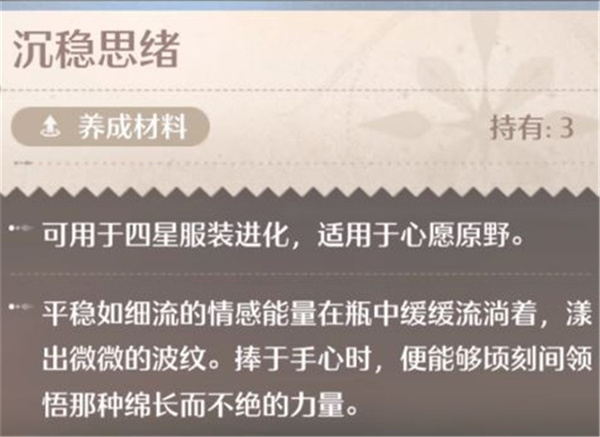
After selecting the clothing you want to change, a new window will pop up on the screen showing the current clothing style. At the bottom of the screen, select the finished hourglass button and you'll see the evolved clothing style.
To change the color scheme of an outfit, you need seven steady thoughts and the following resources:
A copy of the outfit you want to modify
30,000 Pouling
100 pure silk thread
If you have these resources and the seven Thoughts of Calm, you can click the "Evolve" button to change the appearance of the costume.
Please note that changing the color scheme of a garment does not change its underlying properties or tags. This is purely a cosmetic change and depends entirely on personal preference and style. Furthermore, changing the look of an existing garment doesn't always require a steady mind, with the following garment types seeming to be exceptions:
Luxury store clothing
These costumes only require replica sets, meaning you need to buy them twice to get the new color scheme.
Five-star clothing
The upgrade of five-star clothing does not require calm thoughts, but "beating thoughts" to make changes.
How to change the appearance of clothing
For regular clothing, the new appearance will appear in the wardrobe menu as an alternative option.
If you change the appearance of an ability outfit, you can switch between different appearances by opening your wardrobe and selecting "Ability Settings." When the ability wheel appears, click on the ability you want to change its appearance, then select the double-arrow icon next to its name at the bottom of the screen. This will open a new menu, allowing you to select the appearance you want when activating the ability.





