Sharing
Jan 25 2025
How to do the check-in task at the zero-exploration store in the absolute area? Checking in to check in at the store in Zero Zone is a new weekly task added in version 1.4. Many players don’t know how to do this task. Here is a guide for you to check in at the store in Zero Zone. If you need it, Players can refer to it.
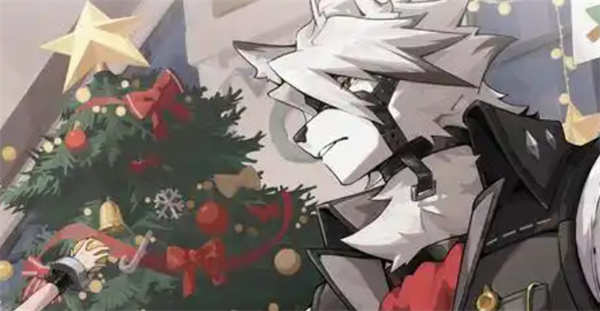
Guide to the Zero Exploration Store Check-in Mission
1. In the weekly tasks, click Shop Check-in to be sent directly to the corresponding store.
2. After arriving, do not move the perspective and open the camera directly.
3. When the shutter on the right displays the target, click to take a photo.
4. Return to the nine-square grid of weekly tasks and you will find that they have been completed.





