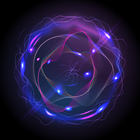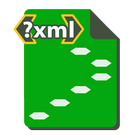ZArchiver


Rating

Genre
GAMES

Size
Version
Update
Jan 24 2012
Download ZArchiver APK for Android - free - latest version. Download now!
 Download
Download
ZArchiver - is a program for archive management (including managing of application backups in archives). You can managment backup of application. It has a simple and functional interface. The app doesn't have permission to access the internet, so cannot transmit any information to other services or persons.
ZArchiver lets you:
- Create the following archive types: 7z (7zip), zip, bzip2 (bz2), gzip (gz), XZ, lz4, tar, zst (zstd);
- Decompress the following archive types: 7z (7zip), zip, rar, rar5, bzip2, gzip, XZ, iso, tar, arj, cab, lzh, lha, lzma, xar, tgz, tbz, Z, deb, rpm, zipx, mtz, chm, dmg, cpio, cramfs, img (fat, ntfs, ubf), wim, ecm, lzip, zst (zstd), egg, alz;
- View archive contents: 7z (7zip), zip, rar, rar5, bzip2, gzip, XZ, iso, tar, arj, cab, lzh, lha, lzma, xar, tgz, tbz, Z, deb, rpm, zipx, mtz, chm, dmg, cpio, cramfs, img (fat, ntfs, ubf), wim, ecm, lzip, zst (zstd), egg, alz;
- Create and decompress password-protected archives;
- Edit archives: add/remove files to/from the archive (zip, 7zip, tar, apk, mtz);
- Create and decompress multi-part archives: 7z, rar (decompress only);
- Install APK and OBB file from backup (archive);
- Partial archive decompression;
- Open compressed files;
- Open an archive file from mail applications;
- Extract split archives: 7z, zip and rar (7z.001, zip.001, part1.rar, z01);
Particular properties:
- Start with Android 9 for small files (<10MB). If possible, use direct opening without extracting to a temporary folder;
- Multithreading support (useful for multicore processors);
- UTF-8/UTF-16 support for filenames allows you to use national symbols in filenames.
ATTENTION! Any useful ideas or wishes are welcome. You can send them by email or just leave a comment here.
Mini FAQ:
Q: What password?
A: The contents of some archives may be encrypted and the archive can only be opened with the password (don't use the phone password!).
Q: The program is not working correctly?
A: Send me an email with detailed description of the problem.
Q: How to compress files?
A: Select all the files you want to compress by clicking on icons (from the left of filenames). Click on the first of selected files and choose "Compress" from menu. Set desired options and press the OK button.
Q: How to extract files?
A: Click on the archive name and select suitable options ("Extract Here" or other).
ZArchiver is a powerful and versatile file archiving and compression tool designed for Android devices. It offers a wide range of features to efficiently manage and organize various file formats, making it an essential utility for users who frequently work with compressed archives or need to extract and view files on the go.
Key Features:
* Comprehensive Format Support: ZArchiver supports a vast array of archive formats, including ZIP, 7z, RAR, TAR, GZIP, BZIP2, XZ, and ISO. This extensive support allows users to open and extract files from virtually any archive type.
* Efficient Compression and Decompression: ZArchiver utilizes advanced compression algorithms to minimize file sizes, reducing storage space and facilitating faster file transfers. It supports multiple compression levels, enabling users to optimize the balance between compression ratio and processing speed.
* Encrypted Archives: ZArchiver offers secure encryption capabilities, allowing users to protect sensitive files within password-protected archives. It employs industry-standard encryption algorithms, ensuring the confidentiality and integrity of encrypted data.
* Multi-Part Archiving: For large files that exceed the size limits of certain file systems or transmission channels, ZArchiver provides multi-part archiving. It splits the file into smaller segments, enabling efficient transfer and seamless reassembly on the destination device.
* File Manager Integration: ZArchiver seamlessly integrates with the device's file manager, allowing users to browse, extract, and compress files directly from within the file manager interface. This integration streamlines file management tasks and enhances user convenience.
* Intuitive User Interface: ZArchiver features an intuitive and user-friendly interface that simplifies the process of archiving, compressing, and extracting files. Its clear navigation and well-organized menu options make it accessible to both novice and experienced users.
* Customization Options: ZArchiver provides extensive customization options, enabling users to tailor the tool to their specific preferences. They can adjust compression levels, set default archive formats, and configure various other parameters to optimize their workflow.
Benefits of Using ZArchiver:
* Efficient File Management: ZArchiver empowers users to effectively manage and organize their files, reducing clutter and improving productivity. By compressing files, users can conserve storage space and transfer large files more quickly.
* Enhanced Security: The encryption capabilities of ZArchiver provide peace of mind by safeguarding sensitive files from unauthorized access. This feature is particularly valuable for users who handle confidential data or wish to protect their privacy.
* Simplified File Sharing: ZArchiver simplifies file sharing by enabling users to compress and archive multiple files into a single package. This reduces the number of files that need to be transferred and makes it easier to share large files via email or other channels.
* Cross-Platform Compatibility: ZArchiver's support for a wide range of archive formats ensures compatibility with other devices and platforms. This enables seamless file exchange and collaboration between users of different operating systems.
* Enhanced Productivity: ZArchiver's intuitive interface and customization options streamline file management tasks, saving time and effort. The tool's efficiency and ease of use contribute to increased productivity and improved workflow.
Overall, ZArchiver is a robust and feature-rich file archiving and compression tool that empowers Android users to manage their files efficiently, securely, and conveniently. Its extensive format support, advanced compression algorithms, encryption capabilities, and intuitive interface make it an indispensable utility for anyone who works with compressed archives or needs to organize and secure their files on the go.
3 / 5 ( 386 votes )