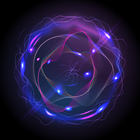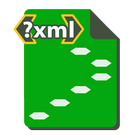Video Call Recorder With Audio12


Rating

Genre
GAMES

Size
17.4 MB
Version
12
Update
Video Call Recorder With Audio APK for Android Download. Download now!
 Download
Download
Perfectly Record whatsapp Video Call with Audio Easily.
We all have important calls and sweet memories with friends and family to save and to share, with Video Call recorder- Record Whatsapp Video Call With Audio for All it's funny and simple.
Any Video Call recorder allow you to record your video calls with anyone and store them on memory in good Quality with Audio Voice Video CallVideo Call recorder- Record Whatsapp Video Call With Audio app will let you make beautiful conversation Video Call cast videos by providing every feature that you need in a simple and elegant user experience design.This is the best free for android phone and tablet.
Download Video Call recorder- Record Whatsapp Video Call With Audio
you can record any incoming calls and outgoing calls with high quality. Call recording is automatic and very reliable.Call recorder is very easy to use.You can manage your recording files, listen to the recording, add notes and share it to other apps.
Video Call recorder- Record Whatsapp Video Call With Audiois the leading-edge technology in android bringing the ultimate experience in video call recording. you can easily record video calls on all your social media apps and it only takes one touch to start recording.
How does it work?
➤ Open the app and Tap on the Start button.
➤ Notification with Start Stop button will appear.
➤ Start Recording before your call starts and stop on end.
➤ Recording Video will be saved in the App folder.
➤ you can share and delete videos from there.
➤ you can see your recordings in the MY creation folder.
➤ record any outgoing and incoming video conference with multiple people or strangers.
FEATURES
➞ Record WhatsApp video call screen recorder
➞ Audio And Video Recording and with good Quality Available.
➞ Record any video call with just 1 click.
➞ delete recorded videos anytime.
➞ Play, share or delete videos from within the application.
➞ Smaller app size, faster and more simple.
➞ Quick and easy to Use.
If you like this Video Call recorder- Record Whatsapp Video Call With Audio app share with your friends and family.
Thanks for your support.
What's New in the Latest Version 12.0
Last updated on Apr 18, 2024
Minor bug fixes and improvements. Install or update to the newest version to check it out!
Video Call Recorder With AudioVideo Call Recorder With Audio is a comprehensive screen recording application designed to capture and save video calls with crystal-clear audio quality. Whether you're conducting business meetings, attending virtual classes, or simply preserving precious moments with loved ones, this tool empowers you to effortlessly record and share these interactions.
Key Features:
* Simultaneous Audio and Video Recording: Seamlessly capture both audio and video streams, ensuring that every nuance and detail of your video calls is preserved.
* High-Quality Output: Enjoy crisp and clear recordings with customizable resolution and frame rate options to meet your specific requirements.
* Flexible Recording Options: Choose to record the entire screen, a specific window, or a custom region to tailor your recordings to your needs.
* Intuitive User Interface: Navigate effortlessly through the user-friendly interface, with clear controls and intuitive menus for a seamless recording experience.
* File Sharing and Storage: Easily share your recorded video calls via email, messaging apps, or cloud storage services.
Benefits:
* Preservation of Important Interactions: Capture and archive important business meetings, online classes, or personal video calls for future reference or sharing.
* Enhanced Collaboration: Share recorded video calls with colleagues or students to improve communication and facilitate knowledge sharing.
* Training and Development: Use recorded video calls as valuable training materials for employees or students, providing a visual aid to enhance understanding and retention.
* Evidence and Documentation: Preserve video calls as evidence for legal purposes or as documentation for business or educational activities.
* Enhanced Accessibility: Make video calls accessible to individuals who may have missed them or who prefer to review them at their convenience.
Additional Features:
* Scheduled Recordings: Set up scheduled recordings to automatically capture video calls at predetermined times, ensuring you never miss an important interaction.
* Real-Time Annotation: Add annotations, drawings, and text to your recordings in real-time, highlighting key points or providing additional context.
* Trimming and Editing: Trim and edit your recorded video calls to remove unnecessary portions or focus on specific sections.
* Integration with Cloud Services: Seamlessly integrate with cloud storage services such as Google Drive, Dropbox, and OneDrive for secure and convenient file storage.
Conclusion:
Video Call Recorder With Audio is the ultimate tool for capturing and preserving video calls with exceptional audio quality. Its comprehensive features, intuitive interface, and flexible recording options make it the ideal solution for individuals and organizations seeking to enhance collaboration, preserve important interactions, and improve accessibility. Whether you're looking to record business meetings, online classes, or personal video calls, this application empowers you to capture and share these moments with ease and confidence.
3 / 5 ( 187 votes )