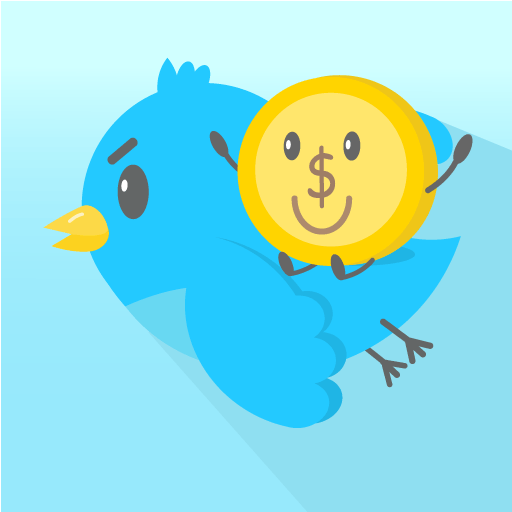Microsoft Surface Duo Launcher1.0.11


Rating

Genre
GAMES

Size
14.4 MB
Version
1.0.11
Update
Jun 30 2024
Microsoft Surface Duo Launcher APK for Android. Download now!
 Download
Download
Give an awesome shape like Microsoft Surface Duo with stock wallpapers
This App “Theme for Microsoft Surface Duo” enriched of Surface Duo best quality HD stock wallpaper and custom icons.
This app wallpaper & Theme for Microsoft Surface Duo could be use as theme and as wallpaper app.
App super easy to use for applying wallpaper just tab on the wallpaper icon select your favorite one and here you all set ( for downloading wallpaper tab on download button).
If you want little more then just applying wallpaper and want to enjoy “wallpaper & theme for Microsoft Surface Duo” as well.
Do click on apply.
Install one of the launcher ( If not installed ).
After installing launcher tab on apply button.
Tab on installed one launcher and then apply.
You are ready to use the new “theme for Microsoft Surface Duo”.
The list of linked launcher is below.
=> Adw Launcher
=> Next Launcher
=> Action Launcher
=> Nova Launcher
=> Holo Launcher
=> Go Launcher
=> KK Launcher
=> Aviate Launcher
=> Apex Launcher
=> Tsf shell Launcher
=> line Launcher
=> Lucid Launcher
=> Mini Launcher
=> Zero Launcher
This app is supported by all android versions and android phones.
Feel free to give any suggestion about improving this app or requesting for other stock wallpaper application.
What's New in the Latest Version 1.0.11
Last updated on Jun 30, 2024
Minor bug fixes and improvements. Install or update to the newest version to check it out!
Microsoft Surface Duo LauncherThe Microsoft Surface Duo Launcher is a custom launcher designed specifically for the Surface Duo, a dual-screen Android device. It offers a unique and innovative approach to app organization and multitasking, leveraging the device's unique form factor.
App Organization and Gestures
The launcher features a two-pane layout, with the left pane displaying a list of apps and the right pane providing a preview of the selected app. Users can quickly launch apps by tapping on them in the left pane, or they can drag and drop apps between the two panes to create custom app groups.
Additionally, the launcher supports a range of gestures for quick navigation and multitasking. For instance, swiping from the left edge of the screen opens the app drawer, while swiping from the right edge opens the recent apps menu. Users can also swipe between apps using three-finger gestures, making it easy to switch between tasks seamlessly.
Customization Options
The Surface Duo Launcher offers a high degree of customization, allowing users to personalize their home screen experience. Users can change the wallpaper, app icons, and even the layout of the launcher itself. The launcher also supports third-party icon packs, providing even more options for customization.
Multitasking Features
One of the key strengths of the Surface Duo Launcher is its support for multitasking. Users can run two apps side-by-side, each occupying one of the Duo's screens. This allows for efficient multitasking, as users can view and interact with multiple apps simultaneously.
The launcher also supports "spanning" mode, which allows an app to extend across both screens. This mode is ideal for apps that require a larger workspace, such as video editors or spreadsheets.
Integration with Microsoft Apps
The Surface Duo Launcher is tightly integrated with Microsoft's own apps, such as Outlook, Teams, and OneNote. This integration provides users with quick access to their most frequently used Microsoft apps and services.
For example, users can pin Microsoft apps to the launcher's home screen for easy access. They can also drag and drop content between Microsoft apps and other apps, making it easy to share information and collaborate across different apps.
Conclusion
The Microsoft Surface Duo Launcher is a well-designed and innovative launcher that enhances the user experience on the Surface Duo. Its unique two-pane layout, intuitive gestures, and extensive customization options make it a powerful tool for organizing apps and multitasking. The launcher's integration with Microsoft apps further enhances its functionality, making it an ideal choice for users who rely on Microsoft's productivity suite.
5 / 5 ( 528 votes )