Stop Motion Cartoon Maker4.1.0
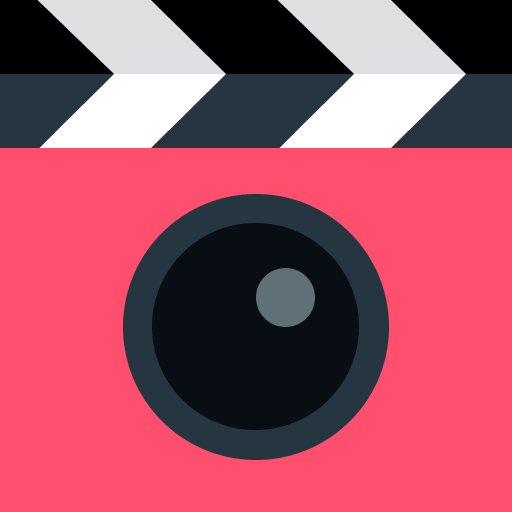

Rating

Genre
GAMES

Size
Version
4.1.0
Update
Jun 26 2014
Stop Motion Cartoon Maker APK for Android Download. Download now!
 Download
Download
Stop Motion Cartoon Maker app creates a series of photographs that can be combined into a video and get finished cartoon, animation, or time-lapse at the output.
With the Stop Motion app, You can easily create your own cartoon or stop-motion animation just like the pros do! Easy shooting and editing even for beginner animators.
Animation creation
Take photos of your plasticine, Lego, drawings, and create your own cartoons.
Time-lapse photography can be done with anything: Lego, plasticine crafts, drawings, sketches, objects, etc.
The application provides a special mode of the translucent overlay on the current frame in the camera: you can align objects and determine exactly how to position objects to get the right movement in the frame.
We tried to make intuitive navigation in the app so even 5-years old child could create his own cartoon.
Stop motion videos
Easily turn your photos into amazing videos. Use a photo gallery or take photos frame by frame to create movement. Then simply select the photos you want to include in your animation, set the speed, and create your video! You can save the finished video to your smartphone or share it on social networks directly from the Stop Motion app.
The main functionality of the application:
- frame-by-frame photo shooting with further combining the captured photos into a video;
- horizontal and vertical screen orientation;
- image zoom and transparency setting of the previous frame;
- choice of vocalization during the scheme: manual or auto
- viewing the footage;
- the ability to set the frame rate;
- stream export to video format;
The app is ideal for creating animations and spending time together between parents and children, as well as creating interesting content on a personal blog!
Time Lapse is a photography technique that allows you to accelerate a video and watch slowly changing events much faster.
Want to receive the latest news about the application? Subscribe to the newsgroup https://www.facebook.com/WhisperArts
Overview:
Stop Motion Cartoon Maker is a user-friendly animation software designed for creating stop-motion cartoons. It provides a comprehensive suite of tools and features that enable users of all skill levels to bring their animated visions to life.
Key Features:
* Intuitive Interface: The software boasts a beginner-friendly interface that simplifies the animation process. Users can easily navigate the tools and options, allowing them to focus on their creativity.
* Frame-by-Frame Animation: Stop Motion Cartoon Maker supports frame-by-frame animation, giving users precise control over the movement and timing of their characters and objects.
* Object Manipulation: Users can manipulate objects within their animations with ease. They can move, rotate, scale, and deform objects to create dynamic and expressive scenes.
* Character Creation: The software offers a variety of tools for creating custom characters. Users can import images or use the built-in character creator to design their own unique characters.
* Scene Building: Stop Motion Cartoon Maker provides a virtual stage where users can build their scenes. They can add backgrounds, props, and other elements to create immersive and engaging environments.
* Audio and Effects: Users can incorporate sound effects, music, and voiceovers into their animations to enhance the storytelling experience.
* Export Options: The software allows users to export their animations in various formats, including video, GIF, and image sequences. This enables them to share their creations with others or use them in other projects.
Benefits:
* Easy to Learn: Stop Motion Cartoon Maker is accessible to users of all skill levels. Even beginners can quickly learn the basics and start creating their own animations.
* Creative Expression: The software empowers users to express their creativity and tell their stories through the medium of animation.
* Educational Value: Stop Motion Cartoon Maker can be used as an educational tool to teach children about animation, storytelling, and problem-solving.
* Professional Quality: Despite its ease of use, Stop Motion Cartoon Maker produces high-quality animations that can rival professional productions.
Target Audience:
Stop Motion Cartoon Maker is suitable for a wide range of users, including:
* Beginners and hobbyists looking to explore the world of animation
* Students and educators using animation as a teaching tool
* Professional animators seeking an accessible and versatile animation software
* Anyone with a passion for storytelling and a desire to create their own animated content
4 / 5 ( 950 votes )









