Shrink.media1.0.22
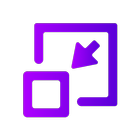

Rating

Genre
GAMES

Size
35.0 MB
Version
1.0.22
Update
Jul 03 2024
Download Shrink.media latest 1.0.22 Android APK. Download now!
 Download
Download
Reduce file size of your images
With Shrink.media, anyone can now reduce the file size of images, whether they're a professional photographer or a novice. Shrink.media is the fastest, most intuitive & Intelligent image file reducer tool in the market today. It can reduce size of images and doesn't require any technical knowledge to use. You truly get exceptional quality results when using Shrink.media for reducing size of your images. You can compress PNG, JPEG, WEBP files.
Benefits:
* Faster Web Pages Loading
Reduced image size results in faster loading of web pages, improving web performance
* Less Bandwidth Utilization
Lower file size also results in lower bandwidth utilization
* Better User Experience
Higher page load speed enhances overall user experience
* It’s Free
This image compression service is completely free of charge.
You can also use our website www.shrink.media (https://www.shrink.media/) to compress you images directly from web.
So, try it now on your phone and compress your images like a Pro using Shrink.media. We are eager to know your feedback.
What's New in the Latest Version 1.0.22
Last updated on Jul 3, 2024
Discover new features, enhanced performance, and improved stability in our latest update, designed to elevate your app experience!
Shrink.mediaShrink.media is an innovative platform that empowers users to seamlessly compress and optimize their digital media files without compromising quality. Leveraging advanced algorithms and cutting-edge technology, Shrink.media empowers users to reduce the file size of images, videos, and PDFs, making them more manageable and suitable for various applications.
Key Features:
* Image Compression: Shrink.media offers robust image compression capabilities, allowing users to reduce the file size of images by up to 90% while preserving their visual integrity. The platform supports various image formats, including JPEG, PNG, and GIF.
* Video Compression: Shrink.media's video compression feature enables users to shrink the file size of videos by up to 80% without sacrificing video quality. The platform supports a wide range of video formats, including MP4, MOV, and AVI.
* PDF Compression: Shrink.media streamlines PDF compression, allowing users to reduce the file size of PDFs by up to 50% while maintaining their original layout and content. This feature is particularly useful for optimizing large PDF documents for sharing and storage.
* Batch Processing: Shrink.media's batch processing capability allows users to compress multiple files simultaneously, saving time and effort. This feature is ideal for users who need to optimize a large number of files.
* Quality Optimization: Shrink.media's advanced algorithms ensure that compressed files retain their original quality. Users can choose from various compression levels to balance file size reduction with visual fidelity.
Benefits:
* Space Saving: Shrink.media's compression capabilities help users save significant storage space on their devices and cloud platforms. This is particularly beneficial for users with limited storage capacity.
* Faster Uploads and Downloads: Compressed files are smaller in size, resulting in faster upload and download speeds. This is crucial for users who frequently share or transfer large files.
* Improved Website Performance: By reducing the file size of images and videos, Shrink.media helps improve website loading times. This is essential for enhancing user experience and search engine optimization (SEO).
* Cost Savings: Compressing files can reduce storage and bandwidth costs for users who host their media on cloud platforms or websites.
* Cross-Platform Compatibility: Shrink.media's compressed files are compatible with various devices and platforms, ensuring seamless sharing and access.
Conclusion:
Shrink.media is a powerful and user-friendly platform that revolutionizes digital media compression. Its advanced algorithms, comprehensive features, and quality optimization capabilities empower users to reduce file sizes without compromising quality. Whether you're a photographer, videographer, or simply looking to optimize your media files, Shrink.media is an indispensable tool that enhances storage efficiency, improves performance, and streamlines your digital workflow.
2 / 5 ( 490 votes )









