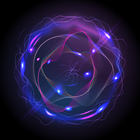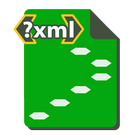Shimeji - Anime & Desktop Pet7


Rating

Genre
GAMES

Size
21.6 MB
Version
7
Update
Jun 21 2024
Download Shimeji - Anime & Desktop Pet 7 for Android. Download now!
 Download
Download
The cute and lively anime & desktop pets shimeji will have a happy time with you
Shimeji - Anime & Desktop Pet brings you joy and companionship by displaying small animated characters on your computer or mobile screen. These cute characters will move freely around the screen, jumping, crawling, playing, and even interacting with other characters. You can choose from different animated characters, each with their own unique look and personality. They appear on your screen, crawl through windows, and climb up toolbars to surprise and entertain you.
Shimeji - Anime & Desktop Pet features include:
- Many characters
- Display on the upper layer of the application and will not be blocked by the application
- Vote: Give us suggestions for next time
- DIY: Design a pixel anime character you like
- Custom name: It will like you more
- There are more anime characters in coming
How to use:
1. Install and open the app
2. Select your favorite shimeji in the app
3. Click adopt and allow the required permissions
4. Your favorite cartoon villain will appear on the screen of the mobile phone
What's New in the Latest Version 7.0
Last updated on Jun 21, 2024
Minor bug fixes and improvements. Install or update to the newest version to check it out!
Shimeji - Anime & Desktop PetShimeji is a freeware application that allows users to place virtual anime characters on their desktop. These characters are known as "shimejis" and they can be customized to perform a variety of actions, such as walking, running, jumping, and interacting with each other. Shimeji is available for Windows, macOS, and Linux.
Gameplay
The goal of Shimeji is to create a virtual pet that you can interact with on your desktop. You can choose from a variety of different shimeji characters, each with their own unique appearance and personality. Once you have chosen a shimeji, you can customize its settings to change its behavior. You can also add accessories to your shimeji, such as hats, scarves, and glasses.
Shimejis are very interactive and they will respond to your actions. For example, if you click on a shimeji, it will turn to face you. If you move your mouse around, the shimeji will follow it. You can also interact with shimejis by typing in chat commands.
Features
* Variety of characters: Shimeji offers a wide variety of anime characters to choose from, including characters from popular anime series such as Naruto, One Piece, and Bleach.
* Customizable settings: You can customize the behavior of your shimeji by changing its settings. You can change its speed, jump height, and interaction distance.
* Accessories: You can add accessories to your shimeji to change its appearance. Accessories include hats, scarves, glasses, and wings.
* Chat commands: You can interact with shimejis by typing in chat commands. Chat commands allow you to control the shimeji's behavior, such as making it walk, run, or jump.
Popularity
Shimeji has become a very popular application, with over 10 million downloads worldwide. It has been featured in numerous magazines and websites, and it has been translated into over 20 languages. Shimeji is a fun and interactive application that allows users to create a virtual pet that they can interact with on their desktop.
4 / 5 ( 734 votes )