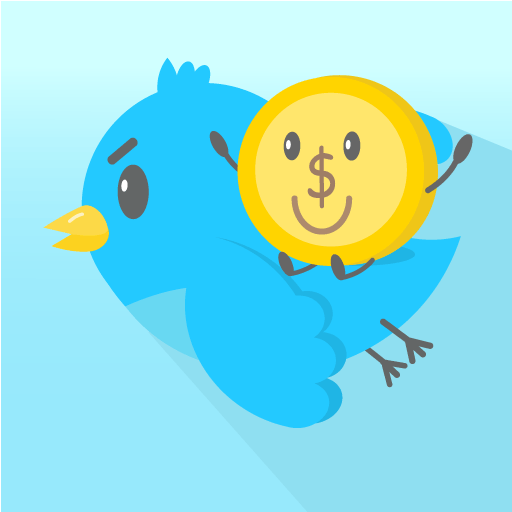Samsung Music16.2.36.2


Rating

Genre
GAMES

Size
Version
16.2.36.2
Update
Feb 18 2016
Download Samsung Music APK - Latest Version 2024. Download now!
 Download
Download
Samsung Music is optimized for Samsung android device and provides a powerful music play functionality and the best user interface.
Key Features
1. Supports playback of various sound formats such as MP3, AAC, FLAC.
(Supported file formats may vary depending on the device.)
2. Helps to effectively manage song lists by categories.(Track,Album,Artist,Genre,Folder,Composer)
3. Provides a clean and intuitive user interface.
4. The Samsung music shows recommendation of playlists from Spotify. You can find Spotify recommendation music by Spotify tab and search Spotify music you’ll love.
(The Spotify tab is only available in countries where Spotify is on service.)
For further inquiries about Samsung Music, please contact us via the following methods.
* Samsung Music App > More (3 dot) > Settings > Contact US
(In order to use the "Contact us" feature, the Samsung Members app must be installed on the device.)
*** Required App Permissions ***
Below mandatory permission is required for basic features of Samsung Music.
Even if optional permission are denied, basic features may work properly.
[Mandatory Permission]
1. STORAGE permission :
- Allows the player to write,modify,delete to SD card.
- Allows the player to read data from SD card.
[Optional Permission]
2. MICROPHONE permission : Galaxy S4, Note3, Note4 only
- Allows to control the player with voice commands which are listening, not recording.
ex : PLAY,PAUSE,NEXT,PREVIOUS,VOLUME UP,VOLUME DOWN
3. PHONE permission : Korean devices only.
- Verify your phone when using the music service.
4. Notification
- Provide notifications related to Samsung Music.
Samsung Music is a versatile and feature-rich music app pre-installed on Samsung Galaxy devices. It offers a comprehensive suite of tools for music streaming, playback, and organization.
Music Streaming and Discovery:
Samsung Music provides access to a vast library of music through its partnership with Spotify. Users can seamlessly browse and stream millions of songs, albums, and playlists from a wide range of genres and artists. The app also offers personalized recommendations based on user preferences and listening history.
Playback Controls and Sound Customization:
The app features intuitive playback controls that allow users to easily navigate through tracks, adjust volume, and repeat or shuffle songs. Samsung Music also includes a range of sound customization options, such as an equalizer with various presets and the ability to enhance bass or treble.
Music Library Management:
Samsung Music enables users to manage their local music library efficiently. It automatically scans the device for music files and organizes them by artist, album, genre, and other criteria. The app also allows users to create and edit playlists, add songs to favorites, and rate tracks.
Additional Features:
In addition to its core features, Samsung Music offers a number of additional features that enhance the user experience. These include:
* Lyrics Display: Users can view lyrics while listening to songs, making it easier to sing along or understand the meaning of the music.
* Smart Volume: This feature automatically adjusts the volume of songs to ensure a consistent listening experience, regardless of the environment.
* Music Share: Users can share songs with friends and family via Bluetooth, Wi-Fi Direct, or social media platforms.
* Lyrics Search: The app allows users to search for songs based on lyrics, making it easy to find specific tracks.
* Sleep Timer: This feature enables users to set a timer to automatically stop music playback after a specified period, ideal for bedtime listening.
User Interface and Design:
Samsung Music features a user-friendly and intuitive interface that is easy to navigate. The app has a clean and modern design, with clear menus and well-organized content. The dark mode option enhances readability in low-light conditions.
Compatibility and Availability:
Samsung Music is available exclusively on Samsung Galaxy devices running Android 5.0 or later. The app is regularly updated with new features and improvements, ensuring a seamless and enjoyable music experience for Samsung users.
2 / 5 ( 893 votes )