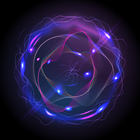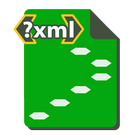Prezi Viewer2.28.0-13771


Rating

Genre
GAMES

Size
28.4 MB
Version
2.28.0-13771
Update
Prezi Viewer APK (Android Game) - Free Download. Download now!
 Download
Download
Prezi Viewer - Practice, watch, and present prezis from anywhere.
Presentation coming up but no time to practice? Prezi Viewer for Android is a free app that lets you view, practice, and present on the go.
When you’re traveling to a big pitch or meeting, you can use the transit time to run through your presentation on your phone or tablet. Once you arrive, connect via bluetooth to your PC or Mac and present on the big screen.
Let’s say you’re seated next to a killer prospect on the flight home. You can present your saved presentations offline, so you’ll never miss a connection. Prezi Viewer for Android means you’re always ready to deliver.
View, practice, or present, wherever life takes you
* Access and view all your presentations online or offline
* Enjoy the same smooth rendering you get with your computer
* Share your presentations via a link over email, messaging, or social media
* Leave feedback and comments on collaborative presentations
* Use intuitive touch gestures—pinch to zoom, and drag to pan around your canvas
* Connect your Android device to present on the big screen
Discover how Prezi makes you a better presenter
* Make messages more engaging and persuasive with visual storytelling
* Adapt your presentation on the fly with the flow of conversation
* Zoom in on details and pan to reveal the big picture in context
* Be confident knowing audiences prefer Prezi to slides
Language support for English, Spanish, French, German, Portuguese, Italian, Korean, Japanese, and Hungarian.
What's New in the Latest Version 2.28.0-13771
Last updated on Mar 27, 2024
Improved: We upgraded our engine and did some fine tuning to make sure the app keeps running smoothly and efficiently
Prezi Viewer: A Dynamic Presentation ToolPrezi Viewer is a cloud-based presentation application that empowers users to create and deliver visually engaging and interactive presentations. Unlike traditional linear slide shows, Prezi Viewer leverages a non-linear canvas, allowing presenters to seamlessly zoom in and out of content, creating a more dynamic and immersive experience.
Key Features:
* Non-linear Canvas: Prezi Viewer's expansive canvas provides endless possibilities for organizing and structuring presentations. Users can add content anywhere on the canvas and connect it with paths, creating a web of ideas.
* Zooming and Panning: The viewer allows presenters to zoom into specific sections of the canvas, highlighting key points and details. Panning across the canvas enables a smooth transition between different topics.
* Multimedia Support: Prezi Viewer supports a wide range of multimedia content, including images, videos, audio, and web pages. These elements can be embedded directly into the canvas, enhancing the visual appeal and engagement.
* Collaboration and Sharing: Multiple users can collaborate on a single Prezi presentation in real-time. Changes made by one user are instantly reflected for all collaborators. Presentations can be shared online or exported in various formats.
* Mobile Accessibility: Prezi Viewer is available as a mobile app, allowing users to access and present their presentations from their smartphones or tablets.
Benefits:
* Visual Impact: Prezi Viewer's non-linear canvas and dynamic zooming capabilities create visually stunning presentations that captivate audiences.
* Enhanced Engagement: The interactive nature of Prezi presentations fosters active participation and keeps audiences engaged throughout the presentation.
* Flexibility and Customization: The customizable canvas and multimedia support provide endless possibilities for tailoring presentations to specific needs and branding.
* Collaboration and Efficiency: Real-time collaboration and seamless sharing features streamline the presentation creation process and facilitate teamwork.
* Cross-Platform Compatibility: Prezi Viewer's compatibility with various devices and operating systems ensures accessibility for both presenters and viewers.
Applications:
Prezi Viewer is widely used in various settings, including:
* Business Presentations: Create impactful presentations for meetings, pitches, and product demonstrations.
* Educational Lectures: Engage students with dynamic and interactive presentations that foster understanding.
* Marketing and Sales: Showcase products and services in a visually compelling and persuasive manner.
* Non-profit and Community Outreach: Share ideas, inspire action, and connect with audiences effectively.
Conclusion:
Prezi Viewer is a revolutionary presentation tool that empowers users to create and deliver visually stunning, interactive, and engaging presentations. Its non-linear canvas, multimedia support, collaboration features, and cross-platform compatibility make it an ideal choice for professionals, educators, and anyone looking to elevate their presentations to the next level.
4 / 5 ( 712 votes )