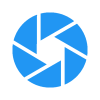PDF Viewer & Book Reader4.6.0


Rating

Genre
GAMES

Size
84.8 MB
Version
4.6.0
Update
Jul 01 2024
PDF Viewer & Book Reader APK (Android Game) - Free Download. Download now!
 Download
Download
PDF Viewer & Document Reader: Easily download, read & edit PDFs / documents
Manage PDF documents, download PDFs, and read PDFs, e-books, and business documents on your mobile device with PDF Viewer & Book Reader
With a fast, light, clean, and easy-to-use interface, this PDF Viewer app for Android is the all-in-one solution to safely store and manage PDF documents and files. It’s the best PDF reader available for all your documents!
★ Viewing PDFs on PDF Viewer
Download and open Adobe & Foxit PDF files, documents, books, and business documents
File Viewer: Search and edit PDF files and documents in your downloads and document library
Access files and view downloaded PDF documents from email, web, external drive, and cloud storage accounts like Google Drive, Dropbox, and Amazon Drive with PDF Viewer
Add bookmarks to any e-book or PDF document so you can always pick up where you left off
Pinch to zoom in and zoom out of any document for easy reading
Page Views: Rotate, split view, resize, and crop horizontal / vertical layouts
★ E-Book Reader & E-Book Manager on PDF Reader
E-Book Reader Mode: Eye-friendly layout makes it easier to read PDFs, e-books, and multi-page documents
Read e-books downloaded from the web and access storage
Downloaded e-books populate into your document library
★ Share & Send PDF Files and E-Books with PDF VIewer
Share and transfer Acrobat Adobe and Foxit PDF documents
Send PDFs and e-books to cloud storage accounts such as Google Drive and Dropbox
Upload documents to share through applications like Slack and Skype
★ PDF Viewer Search Functionality
Multiple types of search to find & access files, PDF documents, business documents, or books
Search text in PDFs to find specific words and paragraphs or access document pages
★ Custom Settings: Edit PDFs on PDF Reader
Multiple Reading Modes: Night Mode and Day Mode are available when reading e-books and PDF documents
Adjust contrast to your preference and adjust gamma and exposure to improve your viewing experience
Change and customize page tint color
Other custom settings to fit your preferred view for reading PDFs and e-books
★ Other PDF Viewer Features
Edit PDFs: Download and unpack ZIP files to your library
Bookshelf and list view options
Space Saver: Small app size for quick download and updates
PDF Viewer & Book Reader is the best free PDF reader on the market with thousands of users who love its simplicity and ease of use!
Thank you for downloading PDF Viewer & Book Reader! For any questions, feedback, or suggestions you may have, please email us at .
What's New in the Latest Version 4.6.0(9000335)
Last updated on Jul 1, 2024
A new version of PDF Viewer is here! Here’s what’s new:
- Quick Access Toolbar: Search, annotate, bookmark & edit documents in a snap with a helpful new toolbar
- EBook Reader Mode: View PDFs, eBooks & more in this eye
-friendly layout for easy reading
- Have questions or feedback? Email us at
One core functionality of these apps is the ability to open and display PDF files. This seemingly simple task requires sophisticated rendering engines to accurately represent the diverse formatting, fonts, and embedded media often found within PDFs. Many apps boast optimized rendering for speed and clarity, ensuring a smooth reading experience even with complex documents. Support for various file formats, including common ebook formats like EPUB, MOBI, and FB2, expands the app's utility beyond just PDFs, creating a centralized hub for digital reading.
Navigation within documents is another critical aspect. Features like page thumbnails, bookmarks, and a table of contents provide quick access to specific sections. Search functionality allows users to locate specific keywords or phrases within a document, saving valuable time. Scrolling, both vertical and horizontal, is essential for navigating documents of varying layouts and orientations. Advanced features like reflow mode, which reformats text to fit the screen, can enhance readability on smaller devices.
Annotation tools often accompany these apps, allowing users to highlight text, add notes, and draw directly on the document. These features prove invaluable for students studying textbooks, professionals reviewing documents, or anyone wanting to mark up a PDF for future reference. Some apps even support digital signatures, enabling users to sign documents electronically. The ability to save these annotations within the PDF itself ensures they are accessible across different devices and platforms.
Cloud integration is a prevalent feature in many PDF viewers. Connecting to cloud storage services like Google Drive, Dropbox, and OneDrive allows users to seamlessly access their documents from anywhere. This feature eliminates the need to manually transfer files, streamlining the process of accessing and managing PDFs. Some apps also offer their own cloud storage solutions, providing an additional layer of convenience and backup.
File management features within the app can simplify organizing and accessing PDFs. Creating folders, renaming files, and sorting by various criteria like date or name help maintain order within a potentially large library of documents. The ability to import and export PDFs from other apps and services further enhances the app's versatility.
Customization options are often included to tailor the reading experience to individual preferences. Adjustable font sizes, background colors, and brightness settings allow users to optimize readability and reduce eye strain. Different reading modes, such as day and night modes, further enhance comfort in various lighting conditions. Some apps even offer text-to-speech functionality, allowing users to listen to their documents.
Offline access is a crucial feature for users who may not always have an internet connection. Downloading PDFs to the device allows for uninterrupted reading on the go, whether commuting, traveling, or simply in an area with poor connectivity. This feature ensures access to important documents regardless of network availability.
Sharing options are often integrated, enabling users to easily share PDFs with others via email, messaging apps, or social media. This feature simplifies collaboration and the exchange of information. Some apps even allow for collaborative annotation, enabling multiple users to work on the same document simultaneously.
Continuous development and updates are essential for any app, and PDF viewers are no exception. Regular updates often include bug fixes, performance improvements, and the addition of new features based on user feedback. This ongoing development ensures the app remains compatible with the latest operating systems and devices, providing a consistently reliable and up-to-date user experience. Many apps also actively solicit user feedback to identify areas for improvement and prioritize feature development. This user-centric approach helps ensure the app continues to meet the evolving needs of its users.
5 / 5 ( 896 votes )