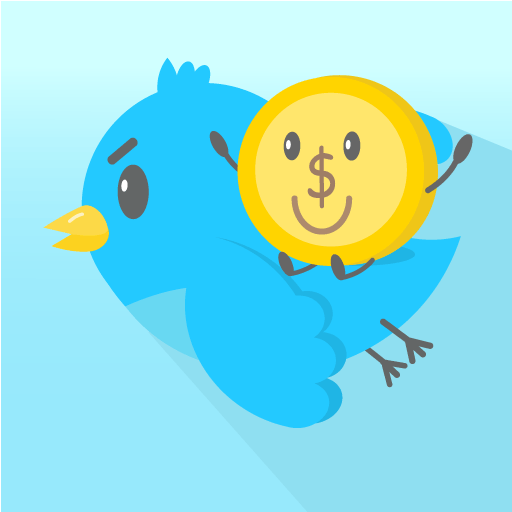Offscreen Video Recorder1.0.5


Rating

Genre
GAMES

Size
10.7 MB
Version
1.0.5
Update
Jul 01 2024
Offscreen Video Recorder - APK Download for Android. Download now!
 Download
Download
Background Video Recorder: Never miss a moment with a Background Video Recorder.
This Background Video Recorder & Offscreen Video Recorder app enables you to record videos discreetly while using other apps or when your device screen is turned off. Whether you're documenting events, capturing evidence, or simply recording memories, Background Video Recorder offers unmatched flexibility and convenience. Experience seamless recording in the background and download Background Video Recorder today!
Unlock the full potential of your device and revolutionize your screen recording experience with Offscreen Video Recorder & Background Video Recorder. Download now and start creating stunning videos effortlessly!
Background Video Recorder & CCTV Video Recorder: Capture Every Moment
Transform your device into a versatile recording tool with Background Video Recorder & CCTV Video Recorder. Whether you're safeguarding your home, documenting events, or capturing memories, this app offers seamless and reliable recording solutions.
Background Video Recorder: Record videos discreetly in the background while using other apps or when your device screen is turned off. With customizable settings and a user-friendly interface, Background Video Recorder ensures you never miss a moment, whether it's for security purposes or personal documentation.
Key Features Background Video Recorder & CCTV Video Recorder
- Seamless background recording with Background Video Recorder.
- Discreetly capture videos while using other apps or when the screen is off.
- Customizable settings for video resolution, duration, and quality.
- Secure your recordings with protection.
- Transform your device into a surveillance system with CCTV Video Recorder.
- Monitor your home or office and record high-quality videos.
Background Video Recorder: Record Videos Discreetly
Capture life's moments discreetly with a Background Video Recorder. This powerful app lets you record videos silently in the background while using other apps or when your device screen is turned off. Whether you're documenting events, gathering evidence, or simply capturing memories, Background Video Recorder offers unmatched convenience and flexibility.
Main Features:
- Record videos silently in the background.
- Seamlessly capture footage while using other apps.
- Capture videos even when your device screen is turned off.
- Customizable settings for video resolution and duration.
- Easy access to recorded videos within the app.
- Secure your recordings with a passcode lock option.
- User-friendly interface for effortless recording.
Offscreen Video Recorder: A Comprehensive OverviewIntroduction
Offscreen Video Recorder is a feature-rich software application designed to capture high-quality screen recordings on Windows and Mac computers. It empowers users to record any on-screen activity, including gameplay, tutorials, webinars, and presentations. With its intuitive interface and robust customization options, Offscreen Video Recorder caters to both novice and experienced users.
Key Features
* Screen Recording: Capture full screen, specific windows, or custom regions with ease.
* Audio Capture: Record system audio, microphone input, or both simultaneously.
* Webcam Recording: Embed a live webcam feed into the recording.
* High-Quality Output: Export videos in various formats, including MP4, AVI, MKV, and WMV, with customizable resolutions, frame rates, and bitrates.
* Scheduled Recording: Set up automated recordings to capture events at specific times.
* Real-Time Editing: Trim, cut, and merge video clips effortlessly within the software.
* Annotation Tools: Add text, shapes, arrows, and watermarks to enhance the visual appeal of recordings.
* Customizable Hotkeys: Assign keyboard shortcuts for quick access to essential functions.
Benefits
* Create Professional-Grade Videos: Produce high-quality screen recordings with customizable settings to suit any need.
* Enhance Tutorials and Presentations: Illustrate concepts effectively by capturing screen activity and adding annotations.
* Capture Gameplay Highlights: Record and share memorable gaming moments with crystal-clear video and audio.
* Document Software Issues: Provide detailed screen recordings to support bug reports and troubleshooting.
* Save Time and Effort: Automate recordings and edit videos efficiently, saving valuable time.
Interface and Usability
Offscreen Video Recorder features a user-friendly interface that simplifies screen recording. The main screen displays the recording area, controls, and preview window. The intuitive toolbar provides quick access to essential functions, while the advanced settings panel allows for fine-tuning of recording parameters.
Customization Options
The software offers a wide range of customization options to tailor recordings to specific requirements. Users can adjust the recording area, select audio sources, configure video and audio settings, and add annotations. Additionally, custom hotkeys can be assigned to streamline the recording process.
Conclusion
Offscreen Video Recorder is an indispensable tool for anyone looking to capture high-quality screen recordings on Windows or Mac. Its comprehensive feature set, intuitive interface, and robust customization options make it an excellent choice for creating professional-grade videos, enhancing tutorials and presentations, capturing gameplay highlights, documenting software issues, and saving time and effort.
4 / 5 ( 567 votes )