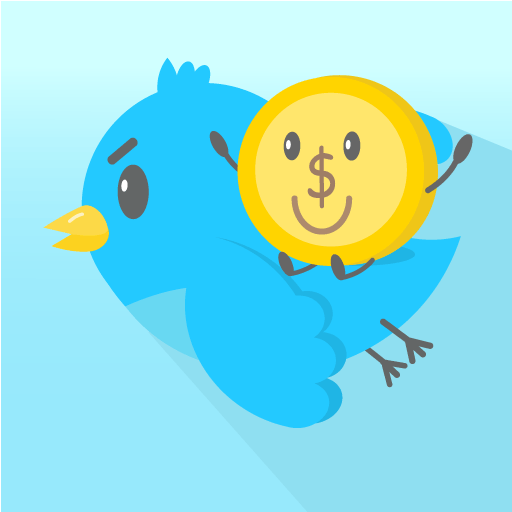Offline Map Navigation2.2.4.1


Rating

Genre
GAMES

Size
93.7 MB
Version
2.2.4.1
Update
Jul 09 2024
Offline Map Navigation APK Download for Android Free. Download now!
 Download
Download
Find locations, get GPS driving route directions and navigate completely offline
Search, Get Directions & Navigate anywhere even without internet connection
• Turn-by-turn route instructions & real-time navigation
• Find directions for car, motorbike, bicycle or walk modes
• Add way-points and get optimized route
• Find nearby Hotels, Restaurants, Hospitals, ATM, Banks, Public and Shopping places even in offline
• Accurate voice guidance
• Automatic rerouting during navigation
• Find compass direction to a location on map
• Alternative route suggestions
• Shareable route instructions
• Save your favorite locations for quick access
• Fast GPS update
• Clear day and night map styles
• Downloadable offline maps
• All features work in both online and offline mode
Why ‘Offline Map Navigation’?
• Save money on roaming charges with offline maps
• Plan your travel more effectively by saving locations to visit as way-points and finding optimized path
• Share your trip plan with friends and family
• Multi language support
Wear OS Support:
Synchronize your mobile app with your wear OS smartwatch to seamlessly receive turn-by-turn navigation instructions on your wear OS app while navigating with your mobile app.
1. Install the app on both your Android mobile device and your Wear OS smartwatch.
2. Open the app on both devices and complete the initial setup process.
3. Determine the direction between the two points and begin navigation on your mobile device.
4. Receive turn-by-turn navigation instructions on your Wear OS device until the navigation is completed or you stop the navigation process on your mobile device.
Disclaimer:
Offline Map Navigation app is a GPS based navigation application which uses your location 'while using the app' or ‘all the time’ .
It uses your location 'while using the app' or ‘all the time(even in the background)’ for the following purposes:
- show your accurate current location
- guide you to navigate to the destination
What's New in the Latest Version 2.2.4.1
Last updated on Jul 9, 2024
* Improved lane guidance
* Fixed important bugs
* Updated SDK and data for better performance and optimized app size
* Enhanced search and navigation functionalities
* Improved UI/UX flow
* Added quick error report feature
* Updated app icon
***We highly recommend you to update your existing app to the latest version.
Offline map navigation allows users to access and use maps and navigation features without an active internet connection. This is particularly useful in areas with limited or no cellular or Wi-Fi coverage, such as remote wilderness areas, underground locations, or during emergencies.
How Offline Maps Work
Offline maps are typically downloaded and stored on the user's device. They can be accessed through a dedicated map app or integrated into other navigation software. When the device is offline, the app or software relies on the downloaded map data to provide navigation and location information.
Features of Offline Map Navigation
* Map Display: Offline maps typically display roads, landmarks, points of interest, and other geographic features.
* Routing: Users can plan and follow routes, even without an internet connection. The app or software calculates routes based on the downloaded map data.
* Location Tracking: Offline maps allow users to track their current location and movement using GPS.
* Search Functionality: Users can search for specific locations, addresses, or points of interest.
* Customizable Maps: Some offline map apps allow users to create and save custom maps with personalized waypoints, markers, and annotations.
Benefits of Offline Map Navigation
* Reliability: Offline maps are not dependent on an internet connection, ensuring navigation functionality even in areas with poor or no coverage.
* Cost Savings: Downloading offline maps can save on data usage charges, especially when traveling abroad or in remote areas.
* Privacy: Offline map navigation does not require the transmission of user data over the internet, providing increased privacy.
* Emergency Preparedness: Offline maps can be essential in emergencies when internet access is unavailable.
Choosing an Offline Map Navigation App
Several offline map navigation apps are available for various platforms, including iOS, Android, and Windows. Some popular options include:
* Google Maps (with offline mode enabled)
* Maps.me
* OsmAnd
* HERE WeGo
* Sygic
When choosing an offline map navigation app, consider factors such as map coverage, routing capabilities, user interface, and additional features.
3 / 5 ( 242 votes )