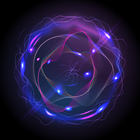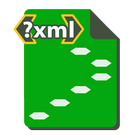Microsoft Start29.1.420823002


Rating

Genre
GAMES

Size
146.48 MB
Version
29.1.420823002
Update
Aug 24 2024
Download Microsoft Start latest 29.1.420823002 Android APK. Download now!
 Download
Download
Microsoft Start is the official Microsoft application with which you can find the latest news on your favorite topics and access the company's services quickly and conveniently. The tool is designed to allow you to fully customize your own news feed and access all the important information stored in Word, Excel, OneDrive and Outlook.
The first time you open Microsoft Start you will have to choose the topics you want to receive news about, although you can change the settings at another time. In addition, the tool will learn about your tastes and interests, so it will offer you the best results based on your readings. What's more, all the news will be grouped into themes in the main window, but you will be able to remove or add modules with a simple gesture. Incorporate a weather section, breaking sports news, local information or, in short, anything you want to access quickly.
One of the positive aspects of Microsoft Start is that it has a large selection of relevant international information sources, such as The Washington Post, USA TODAY, CBS News, CNN, The New York Times, FOX News, NBC News, Readers Digest, TODAY, The Daily Mail, Sporting News, Sportsnaut, USA TODAY SPORTS, Sports Illustrated or theScore, among many others.
Microsoft Start also has a services section where you will find shortcuts to some of Microsoft's most important elements, such as Outlook e-mail or the OneDrive storage service. To access your profiles on these services you will need to sign in with your Microsoft account and they will all connect automatically.
Download the Microsoft Start APK and enjoy an updated news feed and Microsoft services to improve your daily productivity in a simple, convenient and accessible way.
Microsoft Start: Your Personalized News and Interests HubMicrosoft Start is a comprehensive news and interests aggregator that provides a personalized experience tailored to each user's preferences. It combines content from various sources, including news outlets, websites, and social media, to offer a comprehensive and up-to-date view of the topics that matter most.
Personalized Content Feed
The core of Microsoft Start is its personalized content feed. Upon setup, users can select their preferred topics, interests, and sources to create a customized news stream that reflects their unique preferences. The algorithm continuously learns and adapts based on user interactions, ensuring a tailored and relevant experience.
News and Information
Microsoft Start offers a wide range of news content from reputable sources, including local, national, and international news outlets. It provides headlines, summaries, and links to full articles, allowing users to stay informed about current events and breaking news.
Personalized Interests
Beyond news, Microsoft Start also aggregates content related to users' interests. This includes topics such as sports, entertainment, finance, travel, technology, and lifestyle. Users can customize their feed to prioritize specific interests and discover new content that aligns with their passions.
Social Media Integration
Microsoft Start integrates with social media platforms, allowing users to connect with their friends and see what they're sharing. This integration enables users to discover new perspectives, engage in discussions, and stay up-to-date on trending topics.
Widgets and Accessibility
Microsoft Start is available as a widget for both Windows and iOS devices, providing easy access to personalized news and interests directly from the home screen. It also offers accessibility features such as text-to-speech and high-contrast mode to enhance usability for users with disabilities.
Cross-Device Synchronization
Microsoft Start seamlessly synchronizes across devices, allowing users to access their personalized feed on any device they use. This ensures that users can stay informed and connected regardless of their location or device.
User-Friendly Interface
Microsoft Start features a clean and intuitive interface that is easy to navigate. The content is presented in a visually appealing manner, making it easy to skim headlines and identify relevant articles. The search functionality allows users to quickly find specific topics or interests.
Additional Features
In addition to the core features, Microsoft Start also offers several additional features, including:
* Weather updates: Provides real-time weather information and forecasts for users' current location.
* Traffic alerts: Informs users about traffic conditions and delays in their area.
* Personalized recommendations: Suggests content based on users' past interactions and interests.
* Notifications: Sends alerts for breaking news and important updates related to users' personalized interests.
2 / 5 ( 296 votes )