Memory Card Data Recovery Help3.1
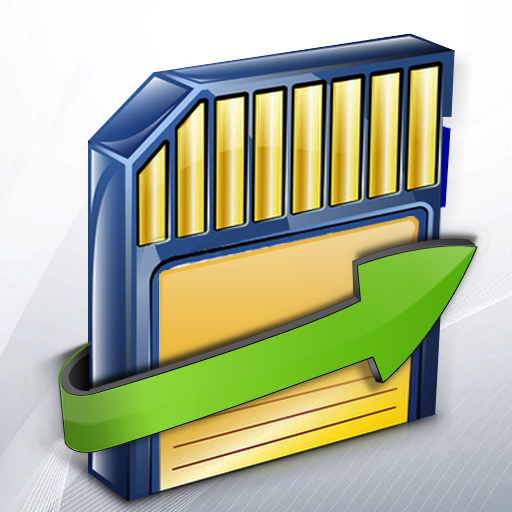

Rating

Genre
GAMES

Size
8.15 MB
Version
3.1
Update
May 05 2016
Memory Card Data Recovery Help APK Download for Android Free. Download now!
 Download
Download
Memory Card Data Recovery Advisor for common memory card Data Loss cases such as:
* Memory Card not detected in your device, mobile or in your Computer
* Accidently deleted data pictures files folders videos from memory cards
* Formatted Memory Card
* Erased Memory Card Photos
* Videos Recovery from Memory Card
* Corrupted memory card data recovery
This File recovery Procedure is applicable on all type of memory cards including:
* sD Card
* xD Cards
* Compact Flash Cards
* Memory Stick
* Micro SD card
* all type of other memory cards and storage that connect in your computer as Mass Storage Device.
DDR Memory Card Recovery Software is available for Windows as well as Mac operating Systems.
Introduction
Memory cards are essential for storing important data on digital devices such as cameras, smartphones, and gaming consoles. However, data loss from memory cards can occur due to various reasons, such as accidental deletion, formatting, or device malfunction. In such cases, data recovery software can be utilized to restore lost or corrupted files from the memory card.
Choosing Data Recovery Software
Selecting the right data recovery software is crucial for successful data retrieval. Consider the following factors:
* Compatibility: Ensure the software supports the specific memory card type and file formats you need to recover.
* Features: Look for software that offers advanced features such as deep scanning, file preview, and selective recovery.
* Ease of Use: Choose user-friendly software with a straightforward interface and clear instructions.
* Reputation: Opt for software from reputable companies with positive reviews and a track record of successful recoveries.
Steps for Data Recovery
1. Connect the Memory Card: Connect the memory card to your computer using a card reader or the device it belongs to.
2. Select the Software: Launch the chosen data recovery software and select the memory card as the source drive.
3. Scan the Memory Card: Initiate a scan of the memory card to search for lost or deleted files.
4. Preview and Select Files: Once the scan is complete, preview the recovered files to verify their integrity. Select the files you wish to recover.
5. Recover the Files: Specify a destination folder on your computer or external storage device to save the recovered files.
6. Verify the Recovery: Check the destination folder to ensure the files have been successfully recovered and are accessible.
Tips for Successful Recovery
* Avoid using the memory card after data loss to prevent overwriting of lost files.
* Use a reputable data recovery software and follow the instructions carefully.
* Be patient, as the scanning process can take time depending on the memory card size and data amount.
* If the software fails to recover critical files, consider seeking professional data recovery services.
Conclusion
Data loss from memory cards can be distressing, but it doesn't have to be permanent. By using the appropriate data recovery software and following the recommended steps, you can effectively retrieve lost or corrupted files. Remember to prioritize data safety by regularly backing up important information and handling memory cards with care.
5 / 5 ( 436 votes )









