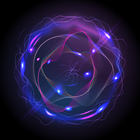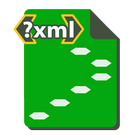Infographic Maker7


Rating

Genre
GAMES

Size
28.9 MB
Version
7
Update
Infographic Maker APK for Android Download. Download now!
 Download
Download
Make infographics with infographic maker app. 1000+ infographic templates.
Create stunning infographics, timelines, mindmaps, and flowcharts with ease using the infographic maker app.
The Infographic Maker app provides a comprehensive suite of tools and editable templates to help you visualize your ideas and data in a visually appealing way. Whether you're a business professional, educator, or content creator, Infographic Maker has everything you need to craft eye-catching infographics.
Key Features:
1. Editable Infographic Templates
- Access a vast library of professionally designed infographic templates.
- Customize templates to suit your specific needs with ease.
- Effortlessly add, remove, or rearrange elements to create unique designs.
2. Quick Text Editor
- Seamlessly edit text within your infographics.
- Choose from various fonts and styles to enhance readability.
3. Rich Graphic Resources
- Enhance your infographics with a vast collection of stock images, stickers, icons, and shapes.
- Add visual elements to make your infographics engaging and informative.
4. Export Options
- Export your infographics in high quality to various formats, including PNG, JPEG, and PDF.
- Share your creations across different platforms with ease.
Infographics Templates Available:
List Infographics
Process Infographics
Steps Infographics
Informational Infographics
Guideline Infographics
How-To Infographics
Roadmap Infographics
Timeline Infographics
Comparison Infographics
Relationships Infographics
Business Plan Infographics
Agenda Infographics
SWOT Analysis Infographics
Circle Infographics
Table Infographics
Mindmap Infographics
Timeline Maker
Effortlessly craft interactive timelines with our Timeline Maker. Customize and visualize chronological events or project progress with ease, making complex data easy to understand.
Mindmap Maker
Effortlessly create organized mind maps with our Mindmap Maker. Visualize and structure your thoughts, ideas, and plans with ease, enhancing your creativity and productivity.
Flowchart Maker
Design clear and structured flowcharts with our Flowchart Maker. Easily create, customize, and communicate complex processes or workflows visually, making information more accessible and understandable.
Unlock your creativity and communicate your ideas effectively through stunning infographics. Download Infographic Maker now and start visualizing your concepts effortlessly.
The Infographic Maker offers flexible subscription options, including Weekly, or annual plans, each unlocking premium features such as ad removal and access to premium graphics.
Subscription Details:
Payment will be charged to your Google Play Account upon confirmation of purchase. Your subscription will auto-renew unless turned off within your Google Play Account at least 24 hours before the current billing period ends.
Please rate the infographic maker app and give your feedback to help us improve and create many more unique apps for you. Happy Designing.
What's New in the Latest Version 7.0
Last updated on Apr 10, 2024
🎨 Unleash your creativity with our new Canvas Resize feature in Infographic Maker!
✨ Experience enhanced performance and smoother design workflows in our latest update. 🚀
Please rate the Infographic Maker app and give your feedback 🌟. Your insights help us improve and create more unique apps for you! Happy Designing...
Infographic Maker is a web-based and desktop application that enables users to create visually appealing infographics from data and information. It offers a wide range of templates, design elements, and customization options to help users convey complex information in a clear and engaging way.
Key Features
* Extensive Template Library: Infographic Maker provides a comprehensive collection of professionally designed templates for various topics, including business, marketing, education, healthcare, and more. These templates serve as a starting point, allowing users to quickly create high-quality infographics.
* Intuitive Drag-and-Drop Interface: The user-friendly drag-and-drop interface makes it easy to add, arrange, and edit elements within the infographic. Users can effortlessly import data, images, charts, and other visual elements from their computer or online sources.
* Customizable Design Elements: Infographic Maker offers a wide range of customizable design elements, including fonts, colors, shapes, icons, and animations. Users can tailor their infographics to match their brand identity or specific project requirements.
* Data Visualization Tools: The application includes a variety of data visualization tools, such as charts, graphs, and maps, to help users present data in a visually appealing and informative manner. Users can easily import data from spreadsheets or manually enter it to create dynamic visualizations.
* Collaboration and Sharing: Infographic Maker allows users to collaborate on projects with others in real-time. They can share drafts, provide feedback, and make edits collectively. Additionally, users can export their infographics in various formats, including PNG, JPG, PDF, and HTML, for easy sharing and distribution.
Benefits
* Enhanced Communication: Infographics are an effective way to convey complex information in a clear and concise manner, making it easier for audiences to understand and retain key messages.
* Improved Engagement: Visual elements, such as charts, graphs, and images, can increase audience engagement and make infographics more visually appealing and interesting.
* Increased Impact: Infographics can have a greater impact than traditional text-based documents, as they are more likely to be shared and remembered by audiences.
* Time-Saving: Infographic Maker's templates and intuitive interface enable users to create professional-quality infographics quickly and efficiently, saving time and effort.
Use Cases
Infographic Maker is suitable for a wide range of use cases, including:
* Creating marketing materials, such as brochures, flyers, and social media posts
* Presenting data and insights for business reports and presentations
* Developing educational materials for schools and universities
* Communicating complex information to a wider audience in a visually engaging way
4 / 5 ( 398 votes )