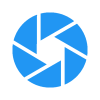Image Pixel Effects2.7


Rating

Genre
GAMES

Size
7.7 MB
Version
2.7
Update
Jun 26 2024
Download Image Pixel Effects 2.7 for Android. Download now!
 Download
Download
Pretty gradient frame or pixel effect to make your image more attractive.
Photo Editor:- Pixel Effect,
This application is used to convert your photo into a pixel photo or pixel dispersion effect photo.
Using this Image Pixel Effect you can give your photo a beautiful pixel effect and you can also change pixels color.
Image Pixel Effects is easy to use and free app to add predefined pixel effect or awesome looking gradient effect on your original picture to make them attractive.
You can also share your pixel effect photo with your friends.
Features:
► Easily convert your photo into a Pixel Effect photo.
►You can also change pixel colours in this app.
►Add beautiful gradient frame
►Add Sticker, Text.
►Scale, Zoom in / Zoom out or drag the photo to fit the frame as needed.
►Flip photo.
►You can save them and start sharing in your friends group.
►You can share these images to social network like Facebook, Gmail etc
►Easily View or Delete your decorated photos.
How to USE?
► Select image from your gallery / Camera
► Select Pixel Effect
► Select Pixel Color
► Select Gradient Frame
► Select Sticker, Text.
► Flip Image(if you want)
► Click on “Save” Button
► Easily Share your Pixel Effect photo with your Friends
What's New in the Latest Version 2.7
Last updated on Jun 26, 2024
Minor bugs fixed
Reduce App Size
One fundamental category of pixel effects involves color manipulation. Adjusting the brightness, contrast, saturation, and hue of an image can drastically alter its mood and visual impact. Increasing brightness makes an image appear lighter, while decreasing it darkens the scene. Contrast adjustments affect the difference between the darkest and lightest parts of the image, enhancing detail and depth. Saturation controls the intensity of colors, making them more vibrant or muted. Hue adjustments shift the overall color palette, creating different color casts.
Another significant category encompasses filtering effects. Filters apply specific algorithms to modify pixel values, producing a wide array of visual styles. Blurring filters soften details, creating a dreamy or ethereal effect. Sharpening filters enhance edges and details, making the image appear crisper. Embossing filters create a raised or indented effect, simulating a textured surface. Edge detection filters highlight the boundaries between different objects or regions within the image, creating a stylized outline.
Noise reduction is a crucial pixel effect for improving image quality. Digital noise appears as random variations in pixel values, often caused by sensor limitations or high ISO settings. Noise reduction algorithms analyze the image and attempt to remove these unwanted variations while preserving essential details.
Pixelation is an effect that deliberately reduces the resolution of an image, making the individual pixels visible as blocks of color. This effect can be used for artistic purposes, creating a retro or abstract aesthetic.
Dithering is a technique used to simulate a wider range of colors or shades using a limited palette. It works by arranging pixels of different colors in patterns that create the illusion of intermediate shades.
Color quantization reduces the number of colors used in an image, simplifying the color palette. This can be used to create a stylized look or to reduce the file size of the image.
Posterization is a specific form of color quantization that reduces the number of colors to a very small set, creating a poster-like appearance with flat areas of color.
Solarization is an effect that reverses the tones in an image, creating a surreal and otherworldly look. It can be applied to the entire image or selectively to specific areas.
Color inversion flips the colors of an image, creating a negative image where light areas become dark and vice versa.
Thresholding converts a grayscale image into a black and white image by setting a threshold value. Pixels above the threshold become white, and pixels below the threshold become black.
Halftoning simulates continuous tone images using dots of varying sizes, similar to the printing process used in newspapers and comics.
Glitch effects introduce intentional distortions and artifacts, mimicking digital errors or glitches. These effects can create a unique and edgy aesthetic.
Pixel sorting rearranges the pixels within an image based on their color values, creating abstract and visually intriguing patterns.
Displacement maps use a separate image to distort the pixels of another image, creating warping and displacement effects.
Data bending involves manipulating the raw data of an image file, resulting in unpredictable and often abstract results.
These are just a few examples of the many pixel effects available. The specific effects and their parameters can be adjusted to create a wide range of visual styles, allowing for endless creative possibilities. Image editing software and specialized plugins offer a vast array of tools and options for exploring and applying these effects, empowering users to transform their images in countless ways. The choice of which effect to use depends on the desired aesthetic and the specific needs of the project. By understanding the principles behind these effects and experimenting with different combinations, users can achieve stunning and unique visual results.
2 / 5 ( 844 votes )