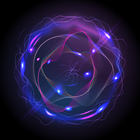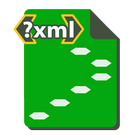Google Calendar2024.35.2670225371


Rating

Genre
GAMES

Size
23.07 MB
Version
2024.35.2670225371
Update
Sep 06 2024
Google Calendar APK for Android. Download now!
 Download
Download
Google Calendar is the official Google calendar tool, it lets you note down any date or event on your virtual calendar, and then receive a notification when you near the chosen date.
The best part of Google Calendar is that, like all Google applications, it lets you synchronize it with the rest of the services provided by this internet giant. The result is that you can easily and quickly create notes and events, plus you'll never miss an appointment ever again.
Among the options offered by Google Calendar you'll find the option of customizing certain events by using different colors, or sending an email to all those taking part in an event. You can, for example, make sure every member of the office receives a reminder email the day of an important meeting.
Google Calendar is an indispensable application for any Android device user, and is usually included by default in just about all of them. Never forget anything ever again.
Google Calendar is a time-management and scheduling calendar service developed by Google. Launched in April 2006, it allows users to create and edit events, set reminders, share calendars with others, and access their schedules from various devices. Its seamless integration with other Google services, like Gmail, Google Meet, and Google Tasks, makes it a powerful tool for both personal and professional organization.At its core, Google Calendar revolves around the concept of "events." Users can create events, which represent scheduled activities, appointments, or reminders. Each event can include details such as the title, date, time, location, description, and attendees. Recurring events can be easily set up, whether they repeat daily, weekly, monthly, or yearly, with customizable options for frequency and end dates.
Google Calendar offers a variety of views to display scheduled events. The daily view provides a detailed breakdown of a single day's schedule. The weekly view shows events across the entire week, allowing users to visualize their commitments at a glance. The monthly view presents a calendar grid for a specific month, highlighting days with scheduled events. Additionally, a custom view allows users to specify the number of days they wish to view, providing flexibility for personalized scheduling preferences.
Sharing calendars is a key feature of Google Calendar. Users can share their calendars with others, granting different levels of access, such as viewing only, making changes to events, or even managing the entire calendar. This collaborative functionality facilitates coordination among team members, family members, or any group needing to share schedules.
Reminders are an essential component of Google Calendar, ensuring users don't miss important events or deadlines. Reminders can be set for specific times or a certain duration before an event. They can be delivered via email or pop-up notifications, depending on user preferences. This functionality helps users stay on top of their schedules and manage their time effectively.
Google Calendar integrates seamlessly with other Google services. Events created in Gmail, such as flight confirmations or restaurant reservations, can be automatically added to Google Calendar. Google Meet, Google's video conferencing platform, can be integrated directly into calendar events, simplifying the process of scheduling and joining online meetings. Furthermore, Google Tasks, a task management application, can be linked to Google Calendar, allowing users to manage both their schedules and to-do lists in one centralized location.
Accessibility is a priority for Google Calendar. The service is available on a variety of platforms, including web browsers, mobile apps for Android and iOS devices, and desktop applications. This cross-platform compatibility ensures users can access their schedules from virtually anywhere. Furthermore, Google Calendar offers features to enhance accessibility for users with disabilities, including keyboard navigation and screen reader compatibility.
Customization options allow users to personalize their Google Calendar experience. Users can choose from a range of color schemes and background images to tailor the visual appearance of their calendars. They can also customize notification settings, choosing how and when they receive reminders for upcoming events. These customization options ensure that Google Calendar can be adapted to individual preferences and workflows.
The search functionality within Google Calendar allows users to quickly locate specific events. Users can search for events by keywords, such as the event title, location, or attendees. This feature is particularly useful for managing busy schedules with numerous events.
Google Calendar's mobile apps offer additional features tailored for on-the-go use. The mobile apps provide location-based reminders, notifying users of upcoming events based on their current location. They also integrate with other mobile apps, such as mapping applications, to provide directions to event locations.
Google Calendar continues to evolve, with new features and improvements being added regularly. Google's commitment to innovation ensures that Google Calendar remains a powerful and versatile tool for managing time and schedules in the digital age. Its comprehensive features, cross-platform accessibility, and seamless integration with other Google services make it a valuable asset for individuals and organizations alike.
3 / 5 ( 280 votes )