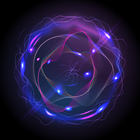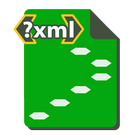Galaxy Wearable (Samsung Gear)2.2.58.24021661


Rating

Genre
GAMES

Size
Version
2.2.58.24021661
Update
Nov 19 2013
Download Galaxy Wearable (Samsung Gear) 2.2.58.24021661 for Android. Download now!
 Download
Download
The Galaxy Wearable application connects your wearable devices to your mobile device. It also manages and monitors the wearable device features and applications you've installed through Galaxy Apps.
Use the Galaxy Wearable application to set up and manage the following features:
- Mobile device connection/disconnection
- Software updates
- Clock settings
- Application download and settings
- Find my Watch
- Notification type and settings, etc.
Install the Galaxy Wearable application on your mobile device, then pair your wearable devices via Bluetooth to enjoy all of its features.
※ Settings and features provided by the Galaxy Wearable application are only available when your wearable device is connected to your mobile device. Features will not work properly without a stable connection between your wearable device and your mobile device.
※ The Galaxy Wearable application does not support the Gear VR or Gear 360.
※ only for Galaxy Buds models, The Galaxy Wearable application can be used with tablets .
※ Supported devices vary depending on your region, operator, and device model.
※ Please allow the Galaxy Wearable application permissions in Android Settings so you can use all the functions in Android 6.0.
Settings > Apps > Galaxy Wearable > Permissions
※ App permissions
The following permissions are required for the app service. For optional permissions, the default functionality of the service is turned on, but not allowed.
[Required permissions]
- Location: Used to search for nearby devices for Gear through Bluetooth
- nearby devices : Used to search for nearby devices for Gear through Bluetooth ( Android 12 or higher )
- Storage: Used to transmit and receive the stored files with Gear
- Telephone: Used to check device-unique identification information for updating apps and installing plug-in apps
- Contacts: Used to provide services that need to be linked with accounts using registered Samsung account information
- Calendar : Used to sync and show your events on your watch.
- Call logs : Used to show call history on your watch.
- SMS : Used to sync and show messages on your watch
The core functionality of Galaxy Wearable revolves around device connection and setup. Upon launching the application, users are guided through a pairing process, connecting their smartphone to the wearable via Bluetooth. This initial setup establishes the communication link necessary for data synchronization, notification delivery, and remote control of the wearable's features. The application then provides a comprehensive overview of the connected device, displaying battery life, storage capacity, and available software updates.
Customization is a key aspect of the Galaxy Wearable experience. Users can personalize their wearable's watch faces, choosing from a vast library of pre-installed options or downloading new ones from the Galaxy Store. These watch faces range from classic analog designs to modern digital displays, offering a variety of styles to suit individual preferences. Furthermore, the application allows users to customize the layout and arrangement of apps and widgets on the wearable's home screen, optimizing the user interface for quick access to frequently used functions.
Notification management is another crucial feature of Galaxy Wearable. The application allows users to select which smartphone notifications are mirrored to the wearable, ensuring that important alerts are never missed. Users can customize notification settings for individual apps, choosing whether to receive alerts via vibration, sound, or both. This granular control over notifications helps minimize distractions and prioritize important information.
Health and fitness tracking is a prominent focus for many Samsung wearables, and Galaxy Wearable provides the tools to monitor and analyze this data. The application displays detailed metrics related to steps taken, distance traveled, calories burned, and sleep patterns. It can also track heart rate, stress levels, and blood oxygen saturation, providing valuable insights into overall health and well-being. This data can be visualized in charts and graphs, allowing users to track their progress over time and identify trends.
Galaxy Wearable also facilitates the management of apps installed on the connected wearable. Users can browse and download new apps from the Galaxy Store directly within the application, expanding the functionality of their device. These apps range from fitness trackers and music players to productivity tools and games, offering a diverse ecosystem of software to enhance the wearable experience. The application also allows users to uninstall unwanted apps, freeing up storage space on the wearable.
For devices with cellular connectivity, Galaxy Wearable provides options for managing calls and messages directly from the wrist. Users can answer calls, send pre-written replies to messages, and even initiate calls using voice commands. This standalone functionality allows users to stay connected even when their smartphone is not within reach.
Samsung continuously updates Galaxy Wearable with new features and improvements. These updates often include bug fixes, performance enhancements, and support for new wearable devices. Keeping the application up-to-date ensures compatibility with the latest hardware and software, maximizing the user experience.
In conclusion, Galaxy Wearable serves as the essential companion application for Samsung's wearable devices. It provides the tools to connect, customize, and manage these devices, unlocking their full potential. From personalized watch faces and notification management to health tracking and app management, Galaxy Wearable empowers users to tailor their wearable experience to their individual needs and preferences. The application's ongoing development and regular updates ensure that it remains a valuable asset for Samsung wearable users.
1 / 5 ( 847 votes )