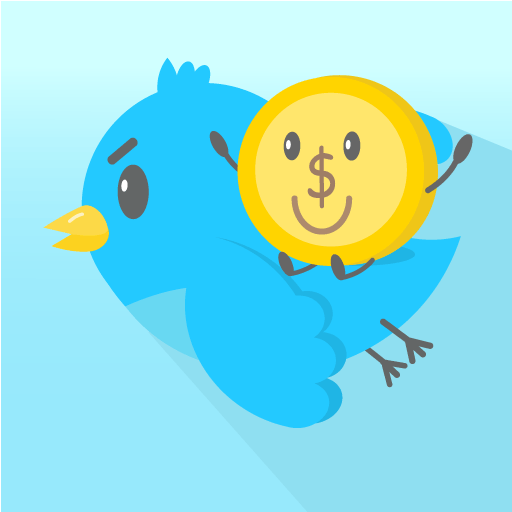Error codes3.8


Rating

Genre
GAMES

Size
10.5 MB
Version
3.8
Update
Jun 22 2024
Download Error codes 3.8 for Android. Download now!
 Download
Download
Home appliance error codes
Convenient selection of errors by signal indications.
Washing machine error codes
- Ariston, Atlant, Beko, Bosch, Candy, Electrolux, Goranje, Haier, Hansa, Indesit, Lg, Samsung, Siemens, Whirlpool.
Dishwasher codes:
- Aeg, Ardo, Ariston, Asko, Beko, Bomann, Bosch, Candy, Electrolux, Indesit, Whirlpool
Refrigerator error codes:
Aeg, Ardo, Ariston, Asko, Atlant, Beko, Bosch, Brandt, Candy, Daewoo, Electrolux, Exqvisit, Goldstar, Haier, Hansa, Indesit, Kaiser, Lg, Liebherr, Miele, Neff, Nord, Rosenlew, Samsung, Sharp, Siemens, Stinol, Toshiba, Westfrost, Whirlpool, Zanussi
Microwave error codes
General errors, Samsung
What's New in the Latest Version 3.8
Last updated on Jun 22, 2024
Added washing machine models
Error Codes: A Comprehensive GuideError codes are numerical or alphanumeric sequences that indicate a specific problem or issue within a system or application. They are designed to provide users with a clear and concise description of the error, allowing them to quickly identify and resolve the underlying cause.
Error codes can occur in a wide variety of contexts, including software applications, operating systems, hardware devices, and network connections. Each system or application typically has its own unique set of error codes, which are documented in the corresponding user manual or technical documentation.
Understanding Error Codes
Error codes are typically divided into two main categories:
* System errors: These errors are generated by the operating system or hardware and indicate a problem with the underlying system components. System errors can be caused by a variety of factors, including hardware malfunctions, software conflicts, and corrupted data.
* Application errors: These errors are generated by specific software applications and indicate a problem with the application itself. Application errors can be caused by coding errors, incorrect configuration, or conflicts with other software or hardware.
Error codes are typically presented to users in a user-friendly format that includes a brief description of the error and, in some cases, suggested troubleshooting steps. For example, a common error code in Windows operating systems is "Error 10016: The application failed to initialize properly." This error code indicates that the application was unable to start correctly and provides users with a clear indication of the problem.
Troubleshooting Error Codes
When encountering an error code, the first step is to identify the system or application that generated the error. Once the source of the error has been identified, users can consult the corresponding documentation or online resources to find specific troubleshooting steps.
In many cases, error codes can be resolved by restarting the system or application, updating software or drivers, or performing a system scan to detect and repair any corrupted files. However, some error codes may require more advanced troubleshooting techniques, such as modifying system settings or contacting technical support.
Importance of Error Codes
Error codes play a crucial role in system diagnostics and troubleshooting. They provide users with a clear and concise description of the problem, allowing them to quickly identify and resolve the underlying cause. Error codes also help system administrators and developers to identify and fix bugs and improve the overall stability and reliability of systems and applications.
3 / 5 ( 702 votes )