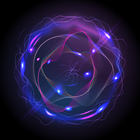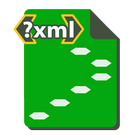DJ Music mixer - DJ Mix Studio


Rating

Genre
GAMES

Size
17.26 MB
Version
Update
Aug 25 2024
DJ Music mixer - DJ Mix Studio APK for Android. Download now!
 Download
Download
Immerse yourself in the world of rhythm and beats with DJ Music mixer - DJ Mix Studio, a sophisticated yet user-friendly tool designed to cater to both experienced disc jockeys and those venturing into the art of mixing for the first time. This comprehensive offering provides a virtual mixing deck that gives the full DJ experience with sound effects, Equalizer & Bass Booster functionalities, enabling users to remix songs, craft beat music, and record mixes effortlessly.
The app features a professional-grade mixer with two virtual turntables and a real crossfader, enhancing mixing flexibility. Users have the freedom to adjust audio with up to six Hot Cues on each deck and a range of loops from 1/64 to 128, all accessible through an intuitive interface for quick access to essential features.
Delve into the creative aspects of music with 3D remix sound effects, including 28 free sample Packs, and manipulate tracks with a five-band equalizer and bass boost. Adjust mix volume, pitch, and experiment with a wide audio spectrum for precise beat detection.
Sound quality is paramount, and this software delivers with high-definition audio mixing capabilities. Record mixes and scratch routines in .mp3 format, capturing creations with high accuracy, whether through a microphone or direct internal audio.
Unlock a vault of advanced features, tapping into sound effects, songs remix options, and a music library that connects to all stored music on a device, including TRACKS, ARTISTS, ALBUMS, or FOLDERS. It enables a seamless addition of music to playlists, effortless sound import, and a range of buttons to play cool sounds.
If you're passionate about music and want to bring your party mixes to life, look no further than DJ Music mixer - DJ Mix Studio. This potent virtual tool is free for download, offering the key to unlocking DJ potential. Start remixing tracks like a seasoned professional and elevate musical prowess with this all-inclusive platform.
DJ Music Mixer - DJ Mix Studio: A Comprehensive Guide for Aspiring DJsDJ Music Mixer - DJ Mix Studio is a user-friendly and comprehensive app that transforms your mobile device into a fully functional DJ mixing console. This versatile app empowers you to create seamless mixes, experiment with various effects, and engage your audience with captivating performances.
Key Features:
* Dual Virtual Turntables: Control two virtual turntables with realistic scratching and cueing capabilities.
* Extensive Music Library: Access a vast collection of tracks from your device or streaming services.
* Real-Time Mixing: Mix and blend tracks in real-time, adjusting tempo, pitch, and volume.
* Advanced Effects: Enhance your mixes with a wide range of effects, including reverb, echo, and distortion.
* Crossfader: Smoothly transition between tracks using the customizable crossfader.
* Auto-Beat Matching: Automatically align the beats of two tracks for effortless mixing.
* Performance Recording: Capture your mixes and share them with the world.
Getting Started:
1. Install the App: Download and install DJ Music Mixer - DJ Mix Studio from the App Store or Google Play.
2. Import Music: Add your favorite tracks to the app's library by importing them from your device or connecting to streaming services.
3. Load Tracks: Drag and drop tracks onto the virtual turntables to start mixing.
Mixing Techniques:
* Beat Matching: Use the tempo and pitch controls to match the beats of the two tracks you're mixing.
* Cueing: Listen to the upcoming track through headphones and use the cue buttons to pinpoint the ideal starting point.
* Mixing: Adjust the volume and EQ settings to blend the tracks seamlessly, creating a smooth transition.
* Effects: Add effects to enhance the atmosphere and add depth to your mixes.
Advanced Features:
* Looping: Create seamless loops to extend the duration of specific sections in a track.
* Hot Cues: Mark specific points in a track and jump to them instantly for quick transitions.
* Sampler: Trigger sound effects or samples to add flavor to your mixes.
* EQ: Fine-tune the frequency response of each track to create a balanced mix.
Tips for Aspiring DJs:
* Practice Regularly: Dedicate time to practicing your mixing skills and experimenting with different techniques.
* Listen to Other DJs: Study the performances of professional DJs to gain inspiration and learn from their approaches.
* Experiment with Effects: Don't be afraid to explore the various effects available in the app to add creativity to your mixes.
* Get Feedback: Share your mixes with friends and family to receive constructive criticism and improve your skills.
Conclusion:
DJ Music Mixer - DJ Mix Studio is an indispensable tool for aspiring DJs. Its user-friendly interface, extensive features, and powerful mixing capabilities make it an excellent choice for both beginners and experienced DJs. With a little practice and creativity, you can create captivating mixes that will elevate your parties and performances.
4 / 5 ( 563 votes )