Button Mapper3.26
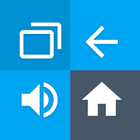

Rating

Genre
GAMES

Size
4.8 MB
Version
3.26
Update
Jun 12 2024
Download Button Mapper 3.26 for Android. Download now!
 Download
Download
Remap hardware buttons to launch any app, shortcut or action
Button Mapper makes it easy to remap custom actions to your volume buttons and other hardware buttons. Remap buttons to launch any app, shortcut or custom action with a single, double press or long press.
Button Mapper can remap most physical or capacitive keys and buttons, such as volume buttons, some assist buttons, and capacitive home, back and recent apps keys. Button Mapper can also remap buttons on many gamepads, remotes and other peripheral devices.
Root is not required for most actions, however some require an adb command from a connected PC if not rooted. Button Mapper does not work when the screen is off unless your device is rooted or you run an adb command.
A few examples of remapping you can do with Button Mapper:
-long press to toggle your flashlight
-remap your TV remote control
-press to broadcast custom intents, scripts or commands
-long press to open camera and take a photo
-double tap to launch your favorite app or shortcut
-double tap to open your notifications
-swap your back and recent apps keys (capacitive buttons only!)
-use your volume buttons to adjust screen brightness
-long press to toggle "do not disturb" mode
-and much more
Additional features unlocked in the pro version:
-Simulate keycodes (requires adb command or root)
-Swap volume keys on orientation change
-Default to ring volume on Pie or later
-Pocket detection
-Themes
-Change back and recents buttons
-Customization of haptic feedback (vibration) on button press and long press
Actions that can be mapped to buttons or keys:
-Launch any app or shortcut
-Disable the button
-Broadcast intents (PRO)
-Run scripts (PRO)
-Camera shutter
-Turn screen off
-Toggle flashlight
-Quick settings
-Show notifications
-Power dialog
-Take screenshot
-Music: previous/next track and play/pause
-Adjust volume or mute
-Last app switch
-Toggle do not disturb
-Adjust brightness
-Now on tap (root)
-Menu button (root)
-Choose custom keycode (root and PRO)
-Root command (root and PRO)
-Toggle WiFi
-Toggle Bluetooth
-Toggle rotation
-Clear notifications
-Split screen
-Scroll up/down (root)
-And many more...
Buttons supported:
-Physical home, back and recent apps/menu buttons
-Volume up
-Volume down
-Most camera buttons
-Many headset buttons
-Custom buttons: add other buttons (active, mute, etc) on your phone, headphones, gamepads, TV remote and other peripheral devices
Additional options:
-change the long press or double tap duration
-delay initial button press for better double tap operation
-disable Button Mapper while using specific apps
-plus many more customizations
Troubleshooting:
-Make sure Button Mapper accessibility service is enabled and allowed to run in the background
-Button Mapper does not work with onscreen buttons (such as soft keys or the navigation bar) or the power button.
-The options shown in the app depend on the buttons available on your phone. Not all phones have home, back and recents buttons!
This app uses Accessibility services. Accessibility is used to detect when the physical or capacitive buttons are pressed on your device so they can be remapped to custom actions to accommodate your needs. It is not used to see what you type. Button Mapper does not collect or share any of your personal information, it is safe and your privacy is respected.
This app uses the Device Administrator permission. (BIND_DEVICE_ADMIN)
This permission is used to lock the screen if the "Turn screen off" action is chosen. If you want to remove this permission, open Button Mapper, click on the menu (three dots in the upper right corner) and select "Uninstall"
What's New in the Latest Version 3.26
Last updated on Jun 12, 2024
3.26:
-improve key detection in Add Buttons dialog
-bug fixes
-update translations
3.22:
-add Shizuku support
-add brighter flashlight option (PRO)
-add D-pad actions (if supported) (PRO)
-show all apps action (PRO)
-improve volume handling on more TVs
-bug fixes and optimizations
-update translations
3.17/3.18/3.20:
-bug fixes
-update translations
3.14:
-fix screenshot not saving
-restore split screen action (does nothing on some devices)
Button Mapper is an Android application that empowers users to customize the functionality of their device's hardware and software buttons. This powerful tool allows for remapping keys to perform a wide range of actions, from launching applications and toggling settings to controlling media playback and simulating complex gestures. By offering granular control over button behavior, Button Mapper transforms the user experience, enhancing accessibility and streamlining everyday interactions.
The core functionality of Button Mapper revolves around remapping specific buttons. Users can select a target button, such as the volume keys, home button, back button, recent apps button, or even the power button, and then assign new actions to single presses, double presses, and long presses. This flexibility allows for a highly personalized setup, tailored to individual preferences and needs.
One of the most common uses of Button Mapper is to repurpose underutilized buttons. For instance, the volume keys can be configured to control media playback even when the screen is off, providing a convenient way to adjust volume without unlocking the device. Similarly, the long press of the home button can be assigned to launch Google Assistant, offering quick access to voice commands.
Button Mapper extends beyond simple actions, allowing for the execution of custom commands and shortcuts. Users can configure buttons to launch specific applications, toggle system settings like Wi-Fi or Bluetooth, control screen brightness, and even simulate complex gestures like swiping or pinching. This level of customization opens up a world of possibilities, allowing users to optimize their workflow and streamline common tasks.
Accessibility is another key benefit of Button Mapper. Users with physical limitations can remap buttons to perform actions that would otherwise be difficult or impossible. For example, a user with limited hand mobility can configure the volume keys to navigate through menus or select items on the screen.
Beyond hardware buttons, Button Mapper also supports remapping capacitive keys and navigation bars found on many Android devices. This provides even greater flexibility in customizing the user interface and optimizing the overall experience.
The application offers a user-friendly interface that makes it easy to configure button mappings. Users can select a target button and then choose from a list of pre-defined actions or create custom actions using the app's powerful scripting capabilities. The interface is intuitive and well-designed, making it accessible to both novice and experienced users.
Button Mapper also includes advanced features such as the ability to create custom themes, adjust haptic feedback, and fine-tune the sensitivity of button presses. These options allow for a truly personalized experience, tailored to individual preferences and needs.
For users seeking even greater control, Button Mapper offers root support. With root access, users can unlock additional functionality, such as remapping the power button to perform custom actions or disabling specific buttons altogether. However, it is important to note that rooting a device can void the warranty and introduce security risks, so users should proceed with caution.
Button Mapper is a versatile tool that empowers Android users to take control of their device's buttons and customize their interaction with the operating system. Whether it's streamlining common tasks, enhancing accessibility, or simply adding a personal touch, Button Mapper offers a powerful and flexible solution for remapping buttons and unlocking the full potential of Android devices. Its intuitive interface, extensive customization options, and support for both hardware and software buttons make it an indispensable tool for any Android user looking to optimize their mobile experience. From basic remapping to advanced scripting and root functionality, Button Mapper provides a comprehensive suite of tools for transforming the way users interact with their Android devices. By putting the power of customization in the hands of the user, Button Mapper truly redefines the Android experience.
2 / 5 ( 178 votes )









