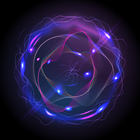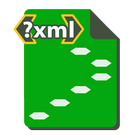Blur Camera Background Editor5


Rating

Genre
GAMES

Size
31.73 MB
Version
5
Update
Apr 06 2018
Download Blur Camera Background Editor 5 for Android. Download now!
 Download
Download
Get Photo Blur, DSLR Camera app 2022 - blur background is Blur Photo, focus camera.
Auto blur camera app 2022 - "dslr camera", blur background, "blur photo".
"Dslr camera app 2022 - blur background Photo of focus camera". having DSLR camera is Best App for blur background editor. These Blur Photo effects allow you to take best picture and photo editor and make your photo background editor and make your picture more beautiful with a focus camera. blur background allows you to blur background of your look to make better Photos. focus camera is a powerful and easy-to-use image Photo editing apps with many amazing blurred background and photos effects filters you can also write on picture or text on photos like instate!
Blur background app to capture image with focus camera. Bring DSLR camera Photography to your smartphone. DSLR camera app allow you to take best picture and edit photo and make your blur background editor and make your picture more photo background editor.
Features of photo background editor & Blur Photo of DSLR HD camera app.
• DSLR focus camera
• Manually editing and Blur Photo by finger movement
• Easy to import photos and easy to photo editor
• Share your edited photos on social media or with friends easily
• Save your edited photos in gallery easily
• Restore your blur effect app area easily and make your editing perfect
• Zoom in and zoom out photos easily to make editing easy
• Square Pic Blur Image Background editor
• Automatic Background Changer
• HD Camera app - Live HD Camera
• Blur Image Background Square blur effect app
• Point Blur - Partial blur - DSLR
• Touch to Focus
• Glitch Photo Editor - to edit like a glitch
• Pics App Photo Editor Collage Maker
• Selfie Editing Expert
• Emoji background changer emoji photo Editor
• Pics Shot Photo Editor
• Cartoon photo editor
• Professional HD focus Camera
• To create Focus on finger touch area (Adjustable Brush Size and with Undo, Redo)
• Touch to Blur
Photo background editor 2022 - DSLR HD camera & blurred background has lots of Blur Photo effects or bokeh camera. Using them you can easily make your focus HD camera. It has manual and shapes blur features. Use your finger and touch on unwanted part of your photo that you want to blur and keep your special part focus camera. DSLR camera: Blur Photo Editor with image blur tool allows you to blur the blurred background editor of your photo very fast to create amazing photos with focus camera.
How to Use photo background editor - Blur Photo, DSLR HD camera.
• Select image from your gallery.
• Crop your image.
• Blur image on finger movement.
• Use Photo editing tools like Brush Size, Undo, Redo, and more to accurately blur photos.
• Add Text, Sticker on image.
• Set Brightness and effects on image.
• Share your blur image background images with your friends and family via WhatsApp, Facebook, and other Social Media.
+ Give a blur background photograph foundation look to your picture, it will make your picture look same as obscure DSLR camera yield. blur image background editor is an effect blur photo editor, which can be used, give your picture background, a Blur Photo. Blur effect app unwanted portions of a pic effectively, and give it a blur effect, using the blur photo filters, of this blur picture editor.
+ Blur background - blur photo background is your ultimate blur effect app. Now, you don't need a DSLR camera or you don't need to be a professional photographer to make a DSLR Style blur background effect on your photos.
DSLR camera 2022 - focus HD camera is very easy to use:
Share your blur image background photos with your friends and family on Facebook, Instagram, Twitter, WhatsApp, and other social networks.
Install Now! and use best of blur photos, apply blur background & HD camera on your photo.
Introduction
Blur Camera Background Editor is a versatile photo editing application designed to enhance images by blurring the background, creating a visually appealing depth-of-field effect. This guide delves into the key features, functionalities, and benefits of using this powerful tool.
Key Features
1. Background Blurring:
The core functionality of Blur Camera Background Editor lies in its ability to selectively blur the background of an image. Users can adjust the intensity and smoothness of the blur to achieve a realistic and aesthetically pleasing effect.
2. Manual and Auto Blur:
The app offers both manual and automatic background blurring options. Manual blurring allows users to precisely define the areas to be blurred, while auto blur utilizes advanced algorithms to automatically detect and blur the background.
3. Multiple Blur Effects:
Blur Camera Background Editor provides a range of blur effects, including Gaussian blur, motion blur, and tilt-shift blur. Each effect creates a unique visual style, allowing users to experiment and achieve the desired look.
4. Foreground Enhancement:
In addition to blurring the background, the app also includes tools to enhance the foreground subject. Users can adjust brightness, contrast, and saturation to make the subject stand out and draw attention.
5. Advanced Editing Tools:
Blur Camera Background Editor offers a comprehensive suite of editing tools, including cropping, rotating, flipping, and resizing. These tools empower users to refine their images and create polished results.
Benefits
1. Enhanced Depth of Field:
Blurring the background creates a depth-of-field effect, which simulates the shallow depth of field achieved by professional cameras. This technique draws attention to the main subject and adds a touch of sophistication to the image.
2. Creative Expression:
The ability to blur the background opens up endless creative possibilities. Users can experiment with different blur effects and foreground enhancements to express their artistic vision and create unique and captivating images.
3. Improved Portraiture:
Blurring the background in portraits helps isolate the subject and create a more professional-looking image. It eliminates distracting elements and draws attention to the person's facial features.
4. Product Photography:
Blurring the background in product photography can highlight the product and make it the focal point of the image. This technique is particularly effective for showcasing small objects or close-up shots.
5. Enhanced Composition:
Selective blurring can improve the composition of an image by directing the viewer's attention to specific areas. By blurring out unwanted elements, users can create a more balanced and visually appealing result.
Conclusion
Blur Camera Background Editor is an indispensable tool for photographers and image editors who seek to enhance their images with professional-looking depth-of-field effects. Its user-friendly interface, advanced features, and creative possibilities make it an ideal choice for both beginners and experienced users. By embracing the power of Blur Camera Background Editor, users can unlock their artistic potential and elevate their photography to the next level.
4 / 5 ( 819 votes )