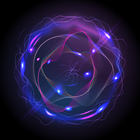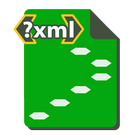Bluetooth - Easy Auto Connect66


Rating

Genre
GAMES

Size
10.9 MB
Version
66
Update
Jun 10 2024
Bluetooth - Easy Auto Connect APK Download for Android Free. Download now!
 Download
Download
Bluetooth finder and connect app for easy auto connection. Sync phone and start!
Do you have some issues with a paired device via Bluetooth? You can’t understand how to sync your phone? Do you want additional features like an opportunity to set a priority list? Try bluetooth - easy auto connect for any device!
😍Or do you need an auto-reconnecting option or an auto connection to the last device? These valuable features can be found in our new bluetooth easy device finder application!
We created auto connect app according to all advice and complaints from our users. You can find in our auto connect android bt app such unique features:
✅ Priority device list for BT connection (if you operate several devices)
✅ Automatic fast blue tooth stability connection to chosen devise
✅ Auto-connection to the last device (optional)
✅ Control of the charger, calls control
✅ Choosing the app to be run when the device connects
✅Flexible management of audio notification
✅More advanced settings in bluetooth auto connector
💟New Pair find bluetooth connect app can assist you in managing, prioritizing, and quickly re-establishing connections to devices if you use bluetooth auto connector on various devices. This Android auto-connect app can be used without any particular training or experience.
💪 How to start using the find bluetooth connect app?
Turn on auto connect android bt on your phone and another device, then download and install the pair app. When the BT is turned on, your phone will connect to the most recent device by selecting the "set the last device" option. The most used feature of the bluetooth auto connect free app is Bluetooth auto-connect. The Bluetooth will automatically turn off when the device is far away from the phone.
Cool options!🥰
Advanced users can access additional settings for more precise Bluetooth control. For instance, call control, charging control, priority list, and auto-connection and disconnection. The program can be flexibly customized to meet your demands.
📲 If you experience any difficulties with establishing the connection, don't panic. Try turning off the app and starting it again, or use the advice of "reconnecting" — this is the simplest way to change the settings and reconnect to the device. The connect application allows you to view information about each connected device, and if auto connection issue arises, it will inform you of what it is and how to fix it.
Install ⬇ and try a new Bluetooth Auto Connect app!
What's New in the Latest Version 66.0
Last updated on Jun 10, 2024
- Minor bug
Bluetooth - Easy Auto Connect: Seamless Wireless ConnectivityBluetooth - Easy Auto Connect is an indispensable tool for enhancing your wireless connectivity experience. Designed to simplify and automate the pairing process, this app empowers you to establish secure and stable Bluetooth connections effortlessly.
Seamless Auto-Pairing
With Easy Auto Connect, the hassle of manually pairing devices becomes a thing of the past. The app seamlessly detects nearby Bluetooth-enabled devices and initiates the pairing process automatically. This eliminates the need for complex configuration and ensures a swift and convenient connection.
Universal Compatibility
The app's comprehensive compatibility extends to a wide range of Bluetooth devices, including smartphones, tablets, headphones, speakers, and more. Whether you're connecting your phone to a Bluetooth headset or your laptop to a wireless printer, Easy Auto Connect ensures a seamless pairing experience.
Enhanced Security
Security is paramount when establishing wireless connections. Easy Auto Connect employs robust encryption protocols to protect your data from unauthorized access. The app ensures that your sensitive information remains secure during pairing and throughout the duration of the connection.
Personalized Connection Management
Easy Auto Connect empowers you with granular control over your Bluetooth connections. The app allows you to customize connection preferences, set priorities, and manage multiple connections simultaneously. This level of customization ensures that your Bluetooth experience is tailored to your specific needs.
Intuitive User Interface
The app's user interface is designed with simplicity and ease of use in mind. A clear and concise layout provides quick access to all essential features. Whether you're a seasoned Bluetooth user or a novice, you'll find navigating the app a breeze.
Battery Optimization
Easy Auto Connect is engineered to minimize battery consumption while maximizing performance. The app intelligently manages Bluetooth connections to extend the battery life of your devices. This allows you to enjoy extended wireless connectivity without sacrificing battery power.
Additional Features:
* Quick Disconnect: Disconnect from Bluetooth devices with a single tap.
* Bluetooth Scanner: Discover all nearby Bluetooth devices with ease.
* Connection History: Keep track of previously paired devices for quick reconnection.
* Share Bluetooth Connections: Share paired Bluetooth devices with friends and family.
Conclusion
Bluetooth - Easy Auto Connect is the ultimate solution for hassle-free Bluetooth connectivity. Its seamless auto-pairing, universal compatibility, enhanced security, and personalized connection management make it an indispensable tool for any device user. Whether you're looking to connect your phone to your car stereo or your laptop to a wireless printer, Easy Auto Connect ensures a secure and reliable connection every time.
3 / 5 ( 318 votes )