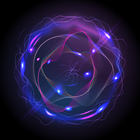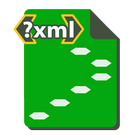AZ Video Downloader2


Rating

Genre
GAMES

Size
22.3 MB
Version
2
Update
AZ Video Downloader APK (Android Game) - Free Download. Download now!
 Download
Download
Downloader high definition (HD) version of any videos
Quickly and Easily get all HD videos for tube in all formats. It's fast, safe, and free!
Not only can you download any videos, you can also download the HIGH DEFINITION (HD) version of any videos in awesome quality whenever available
Easy to use this downloader:
* HD video downloader auto detects videos
* Browse websites and find videos with the built-in browser
* Watch videos offline and share with your friends
* Download HD videos, music, mp3 and files with just one click
* Download videos via Wi-Fi and cellular network(2G, 3G, 4G)
* Play videos offline with built-in player
* Full-featured download manager to manage downloads
ALL FORMATS SUPPORTED
* Support all types of videos, music, files.
AZ Video Downloader app auto detects videos, you only need to click the download button. Pause, resume, or remove downloads as you like. It also supports multiple downloads and background download.
Important Notes:
•AZ Video Downloader App does not belong to any social media sites and is not authorized by them
•Any violations of intellectual property rights and unauthorized actions (re-uploading or downloading of contents) are the sole responsibility of the user
•This app is designed for users over 13 years old
Permission Required:
- Network permission is required to download videos from the internet
- Storage permission is required to save downloaded videos to SD card
What's New in the Latest Version 2.0
Last updated on Apr 17, 2024
fix download toktok
AZ Video Downloader: Comprehensive SummaryIntroduction
AZ Video Downloader is a robust and versatile video downloading software that empowers users to effortlessly download videos from a wide array of online platforms. Its user-friendly interface, coupled with its advanced features, makes it an indispensable tool for anyone seeking to save their favorite videos for offline viewing or further editing.
Key Features
* Multi-Platform Support: AZ Video Downloader seamlessly integrates with popular video hosting sites such as YouTube, Vimeo, Dailymotion, and Facebook, enabling users to download videos from virtually any online source.
* Multiple Format Options: The software offers a comprehensive range of video formats to choose from, including MP4, AVI, WMV, MOV, and FLV, ensuring compatibility with various devices and players.
* Batch Downloading: AZ Video Downloader allows users to download multiple videos simultaneously, saving time and effort. It also supports the creation of download queues for automated downloading.
* High-Quality Downloads: The software preserves the original video quality during the download process, ensuring that users enjoy crisp and clear videos even after downloading.
* Metadata Extraction: AZ Video Downloader automatically extracts metadata such as video titles, descriptions, and thumbnails, providing users with organized and easily accessible video libraries.
User Interface and Usability
AZ Video Downloader boasts a user-friendly and intuitive interface that simplifies the video downloading process. Users can simply paste the video URL into the designated field, select their preferred format and quality, and initiate the download with a single click. The software's progress bar provides real-time updates on the download status, ensuring transparency and ease of use.
Advanced Features
In addition to its core functionality, AZ Video Downloader offers several advanced features to enhance the user experience:
* Video Converter: The built-in video converter allows users to convert downloaded videos into different formats, providing greater flexibility for playback on various devices.
* Proxy Support: The software supports the use of proxy servers, enabling users to bypass geo-restrictions and download videos that may be unavailable in their region.
* Automatic Updates: AZ Video Downloader automatically checks for updates, ensuring that users always have access to the latest features and bug fixes.
Benefits
* Offline Viewing: AZ Video Downloader empowers users to download videos for offline viewing, eliminating the need for an active internet connection.
* Content Preservation: The software allows users to save and archive videos for future reference or editing, preventing the loss of valuable content.
* Time-Saving: By enabling batch downloading and automatic updates, AZ Video Downloader saves users time and effort, allowing them to focus on more productive tasks.
Conclusion
AZ Video Downloader is a comprehensive and user-friendly video downloading software that meets the diverse needs of both casual and advanced users. Its multi-platform support, multiple format options, and advanced features make it an indispensable tool for anyone seeking to download and manage their favorite videos with ease and efficiency.
5 / 5 ( 729 votes )