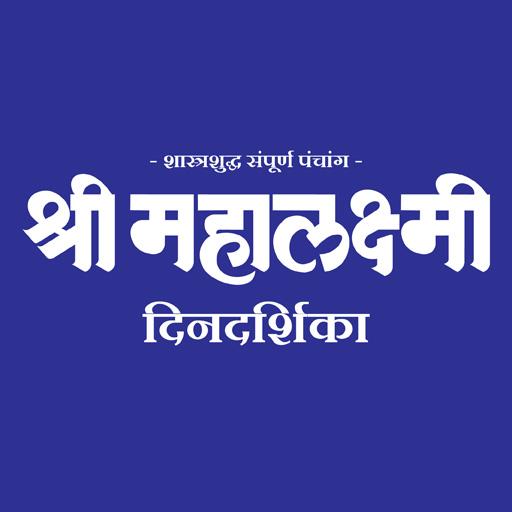AR Art Projector Drawing App1.18


Rating

Genre
GAMES

Size
18.3 MB
Version
1.18
Update
Jun 23 2024
Download AR Art Projector Drawing App 1.18 for Android. Download now!
 Download
Download
Master the art of sketching with AR Art Projector Drawing app
Unleash Your Inner Artist with the AR Art Projector Drawing App
Are you an aspiring artist looking to take your drawing skills to new heights? Or perhaps you're a seasoned creative seeking innovative ways to express your artistic vision? Look no further than the AR Art Projector Drawing app – your ultimate companion for mastering the art of drawing and creating stunning masterpieces with augmented reality (AR) art drawing capabilities.
This groundbreaking mobile application harnesses the power of augmented reality to revolutionize the way you learn and create art. With its cutting-edge ar art projector technology, you can effortlessly project images from your smartphone or tablet onto paper or canvas, allowing you to trace and draw with unparalleled precision and ease using the image projector for drawing.
Featuring a vast collection of high-quality sketches, paintings, and creative art drawings across a wide variety of styles, the ar art projector app is a treasure trove for artists of all levels. Whether you're a beginner seeking to hone your skills or an experienced artist looking to explore new realms of creativity, this ar art app has something for everyone.
The AR Art Projector Drawing app features:
Project Images Onto Paper: Seamlessly project images from your device onto paper or canvas using the art projector, enabling you to draw and trace with remarkable accuracy.
Adjust Transparency, Rotate, and Zoom: Tailor the projected image to your needs by adjusting its transparency, rotating it, or zooming in and out for optimal drawing conditions.
Expansive Drawing Styles: Explore a diverse range of drawing styles, from realistic sketches to abstract art, catering to your unique artistic preferences.
Easy Sketch Drawing Learning: Master the art of sketching with our comprehensive tutorial, guiding you step-by-step through the drawing process.
Improve Your Drawing Skills: Practice with our application and learn to draw like the great Leonardo da Vinci.
Transform Digital Art: Effortlessly convert digital art into pencil sketches or stunning art drawings with just a few taps on the ar art drawing app.
User-Friendly Interface: Enjoy a seamless and intuitive user experience designed for both beginners and experienced artists, ensuring a delightful artistic journey.
Lots of tracing genres to trace anything: Animals, Anime, Beauty & Fashion, Cartoon, Fantasy, Flowers, Food & Drink, Landscapes etc.
Whether you're seeking to unleash your creativity, refine your drawing techniques, or simply indulge in the joy of artistic expression, the AR Art Projector Drawing app is your ultimate companion for an extraordinary ar art experience. Download it today and embark on an artistic adventure like never before!
What's New in the Latest Version 1.18
Last updated on Jun 23, 2024
Added "Upload image from Gallery" function. Now you can upload and use your images and drawings from the gallery.
AR Art Projector Drawing App is a mobile application designed to assist users in creating drawings and paintings using augmented reality (AR) technology. The core functionality of the app revolves around projecting a chosen image onto a real-world surface, allowing the user to trace the projected image onto paper or any other medium. This provides a helpful guide for artists of all skill levels, from beginners learning the fundamentals to experienced artists seeking a new method for transferring complex designs. The app typically includes features such as adjusting the projection size, opacity, and angle to customize the tracing experience. Users can select images from their device's gallery or utilize built-in templates and stencils. Some apps also offer features like video recording to capture the drawing process and sharing options to showcase artwork on social media platforms. The app's effectiveness relies on the device's camera and AR capabilities, so performance may vary depending on the device and environmental conditions. Ultimately, AR Art Projector Drawing App aims to bridge the gap between digital imagery and traditional art techniques, offering a creative and innovative tool for artistic expression.
3 / 5 ( 122 votes )