AppLock - Fingerprint App Lock1.3.2
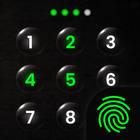

Rating

Genre
GAMES

Size
10.6 MB
Version
1.3.2
Update
Jun 23 2024
AppLock - Fingerprint App Lock APK Download for Android Free. Download now!
 Download
Download
App lock for privacy, lock apps, and hide photos in a vault.
Do you want to lock all apps on your phone or protect your privacy? The app lock software is perfect for fulfilling your desired needs.
App lock password keeps your private app safe by locking your apps. In the app locker, the User can lock any app with a password, finger print, lock screen, pin lock, and pattern lock. Users can lock apps that they want to be private, locked, or more secure.
Key Features
Lock All Apps Easily
Fingerprint Lock Screen
Pattern lock or PIN lock
Change App Icon Easily
Change Password Facility
Intruder Selfie
Uninstall Security Protection
User Friendly Interface
Lock All Apps Easily
The main function of Applock is to lock the app for a phone with a password, PIN, pattern, or finger print. Users can select the apps they want to lock, such as messaging apps, social media, photo galleries, or banking apps. It assures users that the selected app is locked successfully by adding an extra layer of protection.
Fingerprint Lock
Fingerprint App Lock feature provides a secure and user-friendly way to protect apps. With a simple fingerprint scan, users can easily lock and unlock their applications. The intuitive design caters to users of all levels, making it a hassle-free experience. Choose the Fingerprint Lock Screen for seamless integration and enhanced security, embracing a straightforward yet robust solution for app protection.
Pattern Lock or PIN lock
Pattern and Pin lock are the other locking methods in applock. Users can make patterns according to their desire. In app locks, PIN and pattern locks play crucial roles in securing individual applications within a device. Apps can be easily locked by entering the correct pin or drawing the selected pattern.
Change Password Facility
The Lock app provides the facility to change passwords for apps and personalize security settings easily. Users have full control to set up security just the way they like it.
Change App Icon Easily
Applock allows users to disguise the app's appearance by adding an extra layer of secrecy. Users can easily do icon camouflage. In the app lock for Android, the user can hide original apps in the form of calculators, clocks, browsers, settings, and weather apps.
Intruder Selfie
App locker offers unauthorized user Intrusion attempt pictures, if someone tries to sneak into your app without permission, it secretly takes their picture. Your apps stay safe, and your privacy stays protected. Nobody can intrude into your private apps without your permission.
Uninstall Security Protection
In app lock, users can secure files safely even if they accidentally uninstall the app. App lock software protects users' files completely even in uninstallation. The user's data remains completely secure. Users can secure files safely even if they accidentally uninstall the app. App lock for Android protects users' files completely even in uninstallation. The user's data remains completely secure.
User Friendly Interface
App Locker is a user-friendly app. The usage of the lock app is quite easy. It makes it super simple to lock up apps and keep user's privacy intact. It has a beautiful user interface that attracts the user and the performance of the app is also good.
App lock fingerprint works as a digital bodyguard, keeping your apps safe with a password, pin, or pattern lock. Each feature of the lock app is quite useful for the users as the app lock password is specially designed to accomplish the needs of this new technological world's users.
So, Download lock app now and feel confident that your apps are more secure, private, and locked. Take good advantage of its wonderful features and start your secure journey.
What's New in the Latest Version 1.3.2
Last updated on Jun 23, 2024
- Added vault Feature.
- Made theme better.
- Improved locked & customized settings.
- Fixed some issues.
AppLock is a robust app locker that empowers users to safeguard their sensitive data and applications with advanced security measures. Its core feature is fingerprint authentication, offering a seamless and highly secure way to unlock protected apps.
Fingerprint Recognition
AppLock harnesses the power of fingerprint recognition to provide an unparalleled level of security. Users can register their fingerprints within the app, creating a unique and personalized unlocking mechanism. This biometric authentication method ensures that only authorized individuals can access protected apps, preventing unauthorized access.
App Locking
AppLock grants users the ability to lock any app on their device. This includes social media apps, messaging platforms, financial apps, and any other app that contains sensitive information. By locking these apps, users can prevent unauthorized access and protect their privacy.
Intruder Detection
AppLock features an innovative intruder detection system that captures a photo of anyone who unsuccessfully attempts to unlock a protected app. This serves as a deterrent against unauthorized access and provides users with evidence in case of a security breach.
Multiple Unlocking Options
In addition to fingerprint authentication, AppLock also offers multiple unlocking options for added convenience. Users can choose from PIN, pattern, or password unlocking methods, providing flexibility and customization to suit their preferences.
Stealth Mode
AppLock offers a stealth mode that hides the app's icon from the home screen, making it virtually invisible to unauthorized users. This added layer of security ensures that the app's presence remains undetected, further enhancing privacy.
Customization
AppLock allows users to customize various settings to tailor the app's functionality to their specific needs. These settings include lock time, unlocking sound, and app lock duration, providing a personalized user experience.
User-Friendly Interface
AppLock boasts a user-friendly and intuitive interface that makes it easy to navigate and configure. The app's clean design and straightforward controls ensure a seamless user experience for both novice and experienced users.
Conclusion
AppLock - Fingerprint App Lock is a comprehensive security solution that empowers users to safeguard their privacy and protect sensitive data. Its advanced fingerprint authentication, multiple unlocking options, intruder detection, and customization features provide a robust and convenient way to enhance the security of mobile devices.
4 / 5 ( 497 votes )









