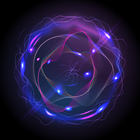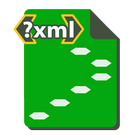Apple TV Remote2


Rating

Genre
GAMES

Size
20.6 MB
Version
2
Update
Jun 19 2024
Apple TV Remote APK (Android Game) - Free Download. Download now!
 Download
Download
Apple TV Remote lets you control your Apple TV from your mobile.
Apple TV Remote is a Tv controller app for your Apple TV. It's a solution for controlling your Apple TV from your Mobile.
Download it now and enjoy the convenience of a wireless remote control.
Features:
- Works with All Android phones
- Touchpad for content navigation
- Adjust volume
- Play, pause, and control your favorite shows and movies
- Automatic connection to a device
- Playback control
No configuration required:
Simply connect and Remote.
Easy to use:
Apple Tv Remote is a complete and superior alternative to your physical remote. It can perform all the functions of your physical remote, including adjusting the TV volume.
Compatible Devices:
The following Apple TV models are supported by our app:
- Television (1st, 2nd and 3rd generation)
- HD TV (4th generation)
- 4K TV (1st, 2nd, 3rd and 5th generation)
- TV (4th generation ) generation), using tvOS 9.2.1 or later;
- TV (3rd generation), using Apple TV 7.2.1 software.
How to connect to TV:
1. Your TV must be connected to your home wifi network.
2. Your Android phone's WiFi must be turned on and connected to the same network as the TV.
3. Launch this app and tap to select your phone brand to connect. Once connected, you will be able to control your devices however you want.
Troubleshoot:
- Need to connect your phone to Tv With bluetooth on apple tv remote app
- This app can only connect if you are on the same wifi network as your TV.
- If not connected to the TV, reinstalling this app and restarting the TV can fix most bugs.
Disclaimer:
We are not associated with Apple and this app is not an official Apple product.
What's New in the Latest Version 2.0
Last updated on Jun 19, 2024
Minor bug fixes and improvements. Install or update to the newest version to check it out!
Apple TV Remote: A Comprehensive GuideIntroduction
The Apple TV Remote is a sleek and intuitive device that allows users to seamlessly navigate and control their Apple TV. With its advanced features and user-friendly design, it provides an unparalleled entertainment experience.
Key Features
* Touch Surface: The remote's large touch surface enables precise navigation and gesture control. Users can swipe, tap, and click to navigate the Apple TV interface with ease.
* Siri Integration: With the built-in Siri button, users can use voice commands to search for content, launch apps, and control playback.
* Accelerometer and Gyroscope: The remote's built-in motion sensors allow for intuitive motion-based games and gestures.
* Bluetooth Connectivity: The remote connects wirelessly to the Apple TV via Bluetooth, providing a stable and reliable connection.
* Rechargeable Battery: The remote features a built-in rechargeable battery that lasts for up to three months on a single charge.
Design and Ergonomics
The Apple TV Remote is designed for comfort and functionality. Its slim profile and curved edges make it easy to hold and use. The buttons are strategically placed for easy access, and the touch surface is responsive and precise.
Setup and Pairing
Pairing the Apple TV Remote with an Apple TV is a straightforward process. Simply point the remote at the Apple TV and press the Menu and Volume Up buttons simultaneously. The remote will automatically pair and connect to the device.
Navigation and Control
Navigating the Apple TV interface with the remote is simple and intuitive. Users can use the touch surface to swipe through menus, select content, and adjust settings. The Siri button allows for quick and convenient voice commands.
Additional Features
In addition to its core navigation and control functions, the Apple TV Remote offers several additional features:
* Power Button: The remote can be used to turn the Apple TV on and off.
* Home Button: The Home button takes users back to the Apple TV home screen.
* Play/Pause Button: This button controls playback of movies, TV shows, and music.
* Volume Buttons: The volume buttons allow users to adjust the volume of the Apple TV's audio output.
Troubleshooting
If you encounter any issues with your Apple TV Remote, try the following troubleshooting steps:
* Check the battery level and charge the remote if necessary.
* Ensure that the remote is within range of the Apple TV.
* Restart the Apple TV.
* Unpair and re-pair the remote.
Conclusion
The Apple TV Remote is an essential accessory for any Apple TV user. Its intuitive design, advanced features, and seamless integration with the Apple TV platform provide an unparalleled entertainment experience. Whether you're streaming movies, watching TV shows, or playing games, the Apple TV Remote puts the power of entertainment at your fingertips.
4 / 5 ( 357 votes )