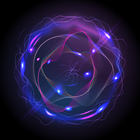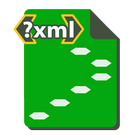WalkTracker24091600


Rating

Genre
GAMES

Size
27.5 MB
Version
24091600
Update
Sep 19 2024
Download WalkTracker APK for Android - free - latest version. Download now!
 Download
Download
Go outdoors and discover beautiful nature around the planet by using this free, no-nonsense, easy-to-use: WalkTracker - which will turn your Android device instantly into a high quality GPS tracking device. You can also import a pre recorded GPX track from any source/website to navigate you to explore new amazing hiking tracks. The adventure is out there!
Experience this instantly by installing the app now! There is no need to create an account. No logins/passwords required to remember and no hidden extra costs, even the offline maps are for free.
The application has been developed by, and specially designed and tuned for walkers/hikers. This means a low energy consumption so it can track for a long time/long distance. Prepare yourself at home by downloading the offline maps of the area you plan to visit (see Settings), so no expensive mobile operator costs when you are on route and no worries about places with poor signal.
WalkTracker is for experienced and novice hikers for short or long distances.
- Tracking / Recording hike
WalkTracker will record your hiked route, calculate distance, speed and elevation gained. A smart algorithm will calculate for every completed track a 'difficulty indicator' (easy/moderate/heavy).
You can share the GPS data with friends and/or your social network by pressing the share-button. Send an image of the track, elevation profile and/or GPX file to email, Facebook, Instagram, Signal, Telegram, WhatsApp, WalkTracker Wiki and/or any other compatible application. The WalkTracker Wiki is a website containing hiking trails, shared by the community of WalkTracker users.
The app will submit every completed 5 km a notification i.e. to your connected smartwatch. Of course you can change from kilometers to miles or change this distance interval or switch it off.
- Following / Navigating pre recorded GPX track
Besides of recording your track as GPX, you can follow those tracks too. You will receive turn-by-turn navigation instructions at your Android device and/or at your connected watch. Besides of that you see a map with the route, your current location and a compass. To import a track, send a GPX file as attachment by email. Open the attachment or GPX file in the file explorer using 'WalkTracker'.
In the latest version your smartwatch / Wear OS device is an extension for this (accompanying) app, kind of a remote control, which will not function standalone. You can start/stop tracking from your watch. While you are moving (needs location updates), you see the average speed, duration an distance of the track. Using the Following function, you will see a compass with direction information. It is important that your mobile device (phone) is receiving location updates. After an interval, to reduce battery consumption, you will see your progress on your watch.
How to use your smartwatch (Wear OS) to control the accompanying mobile app?
1) Pair WearOS- and Android (mobile)- device
2) Install WalkTracker app both at your Mobile (Android) and Smartwatch (WearOS)
3) Start app at Mobile and give Location permission while using app
4) Start app at Smartwatch
5) Press 'arrow to the right'-button to start recording your hike
6) Start walking to see speed, distance and duration at your watch
Need at least two location updates to see relevant data.
Please report any bugs before giving negative feedback so we can fix them as soon as possible (In Google Play - Developer - Send email).
More information: http://blog.videgro.net/2014/08/walktracker/
WalkTracker is a cutting-edge fitness tracking app designed to empower users in their health and wellness journeys. With its comprehensive suite of features and intuitive user interface, WalkTracker provides a personalized and motivating experience that helps users achieve their fitness goals.
Real-Time Tracking and Monitoring:
At the heart of WalkTracker lies its advanced tracking capabilities. The app seamlessly integrates with your smartphone's GPS and sensors to provide real-time data on your steps taken, distance covered, calories burned, and active time. This detailed information enables users to monitor their progress throughout the day and stay accountable for their physical activity.
Personalized Goal Setting and Progress Tracking:
WalkTracker empowers users to set customized fitness goals that align with their individual needs and aspirations. Whether it's aiming for a specific step count, distance, or calorie burn, the app provides a clear roadmap for progress tracking. As users achieve their milestones, WalkTracker offers encouraging feedback and rewards to maintain motivation.
Comprehensive Route Mapping and Analysis:
For those who enjoy outdoor walks or runs, WalkTracker's route mapping feature is a valuable tool. The app accurately records your path, allowing you to visualize your progress and identify areas for improvement. Additionally, the app provides detailed analysis of your pace, elevation changes, and other metrics, helping you optimize your performance.
Community Engagement and Challenges:
WalkTracker fosters a sense of community among its users. The app's social features allow you to connect with friends and family, share your progress, and participate in challenges. These challenges provide a fun and engaging way to stay motivated and push your fitness limits.
Health Insights and Reporting:
WalkTracker goes beyond tracking your physical activity. The app offers insightful data on your overall health and wellness. It provides personalized reports that summarize your daily, weekly, and monthly progress, helping you identify trends and make informed decisions about your lifestyle.
Gamification and Rewards:
To make fitness fun and engaging, WalkTracker incorporates gamification elements. Users earn points and rewards for completing goals and achieving milestones. These incentives provide an extra boost of motivation and make the journey towards a healthier lifestyle more enjoyable.
Seamless Integration with Other Health Apps:
WalkTracker seamlessly integrates with popular health and fitness apps, such as Google Fit, Apple Health, and Fitbit. This integration allows you to sync your data across multiple platforms, ensuring a comprehensive view of your overall health and fitness progress.
User-Friendly Interface and Customizable Settings:
WalkTracker's user interface is designed to be intuitive and easy to navigate. The app offers a range of customization options, allowing users to tailor the experience to their preferences. From adjusting notifications to setting reminders, WalkTracker empowers users to create a personalized fitness tracking solution that meets their unique needs.
3 / 5 ( 850 votes )