Video maker2.2.2
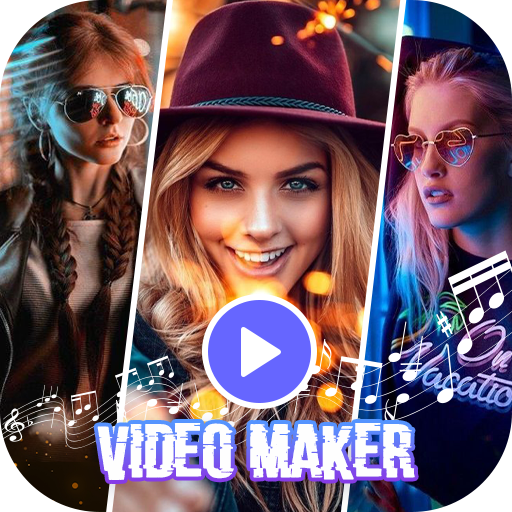

Rating

Genre
GAMES

Size
56.5 MB
Version
2.2.2
Update
Aug 15 2024
Download Video maker latest 2.2.2 Android APK. Download now!
 Download
Download
Video Maker - Create Video from Photos
is one of the best and professional video editing apps to create videos on your device.
With this app, you can create impressive videos from your photos and music.
Video Maker - Create Video from Photos
is a free and professional video editing app. Now, it becomes so easy to create amazing videos from beautiful effects and your favorite music.
***
Features of Video maker:
- Choose multiple images and music from your phone
- Many free and stunning photo transition effects available in the app
- Supports high resolution images
- Add stunning film style video filters and FX effects to your videos
- Video editor with optional filters and customizable effects.
- The effect is like that of a professional film studio of Youtubers, Bloggers, TikTokers or Instagramers
- You can choose as many photos as you like.
- Edit videos with creative and beautiful effects
- Collection of cute stickers in diverse themes
- Many free frames make your videos more attractive, mysterious and romantic
- Many types of beautiful frames and lovely shapes
- Easy to customize display time when creating your videos
- Export videos from Video maker with HD, Full HD, QHD resolutions. After saving the videos, you can watch and share the videos you have created from your photos and music.
🔥 You can create videos with photos and music easily. This is definitely the best video maker which is suitable for you to share videos on Instagram, Youtube, TikTok...
- With many transition effects, the app will make your video clips more professional, like those of real filmmakers or vloggers.
- You can insert a piece of your favorite music into your video clip, the song's timeline will be adjusted to suit the video you want to play. You can also adjust the song playback speed quickly or slowly
✨
Video effects:
- Edit videos with many beautiful and unique effects. The app supports many beautiful and unique video effects which will help you create beautiful videos for your slideshows.
- Video Effects will make your videos more outstanding and interesting thanks to many extremely beautiful, luxurious and amazing effects such as rain, meteors, swirls, colors,...
- Easy to add music to videos, freely choose the songs that suit your videos
- Video maker can add music on all formats such as mp3, m4a,...
- You can customize and cut your favorite music to insert into your videos
- Insert text and stickers when editing videos easily
✂️
Cut video:
- Supports various video formats such as MP4, WMV, 3GP, AVI, MPG, M4V, MPEG4, MOV, MKV, WebM, M2V, etc.
- Cut videos quickly retaining the original video quality
🎶
Extract audio in your videos:
- You can choose any videos with sound from your library
- The quality of the sound when extracted from video is kept high
- Extract audio quickly and easily with only 1 click
- Extract audio from video to set as ringtone
⏱️
Video speed:
- Slow down or fast up your video’s speed with video editor for smoother motion
- Create beautiful videos with fast or slow motion effects
- Edit video speed, just choose the slow or fast level and the editor will automatically change the time, thus the content and sound of the video will be slow or fast smoothly.
When you Create video – Edit video and save it completely
without any types of watermarks.
Let’s create videos from photos and music with amazing effects now with Video Maker.
Content
Video Maker, a broad term encompassing various software and mobile applications, empowers users to create and edit videos. These tools range from basic editing suites for casual users to professional-grade software for filmmakers and content creators. Their core functionality lies in combining video clips, images, audio, and text to produce a cohesive and engaging final product.
Basic video makers often provide a streamlined interface with drag-and-drop functionality, making them accessible to beginners. These tools typically include features like trimming and splitting clips, adding transitions, incorporating music, and applying basic filters. They are ideal for creating short videos for social media platforms or personal use.
More advanced video editing software offers a wider array of features, including advanced color correction, keyframing for animation and effects, audio mixing, and support for various video formats. These programs cater to users who require greater control over the editing process and aim to produce high-quality videos.
Mobile video editing apps have gained significant popularity due to their convenience and accessibility. These apps often offer a simplified interface with touch-based controls, making it easy to edit videos on the go. They typically include features like adding music, filters, text overlays, and special effects.
The process of video creation generally involves several key steps. First, users import their raw footage into the video maker. Next, they arrange the clips in the desired sequence on a timeline. Trimming and splitting clips allows for precise editing and removal of unwanted footage. Transitions, such as fades or wipes, can be added between clips to create a smooth flow.
Adding music and sound effects enhances the overall impact of the video. Many video makers offer built-in music libraries or allow users to import their own audio files. Adjusting the volume levels and adding audio fades ensures a balanced and professional sound mix.
Text overlays provide a way to add titles, captions, or other information to the video. Users can customize the font, size, color, and position of the text. Adding animations to the text can further enhance its visual appeal.
Filters and effects can be applied to individual clips or the entire video to alter the visual style. These can range from simple color adjustments to more complex effects like blurring, distortion, or vintage film looks.
Once the editing process is complete, users can export their video in various formats and resolutions. Choosing the appropriate format and resolution depends on the intended platform for sharing the video. For example, videos for social media may require different specifications than videos for YouTube or professional presentations.
The versatility of video makers makes them valuable tools for a wide range of applications. Educators can use them to create engaging lesson materials, businesses can produce marketing videos, and individuals can document their lives and share their creativity with the world.
The continuous evolution of video making technology has led to increasingly powerful and accessible tools. With the rise of artificial intelligence and machine learning, video makers are becoming even more intuitive and automated, further empowering users to create compelling and professional-looking videos. From simple slideshows to complex cinematic productions, video makers provide the tools to bring any vision to life. As technology advances, the possibilities for video creation will only continue to expand.
2 / 5 ( 835 votes )









