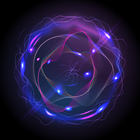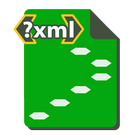Office App - DOCX, PDF, XLSX300481


Rating

Genre
GAMES

Size
147 MB
Version
300481
Update
Aug 24 2024
Office App - DOCX, PDF, XLSX APK (Android Game) - Free Download. Download now!
 Download
Download
📂
Office App - DOCX, PDF, XLSX
, All Document Reader is a comprehensive document reader that handles multiple file formats like .docx, xlsx, pptx, txt, converting them seamlessly to PDF. This office app also enables robust file editing, supporting a variety of documents, including .docx and pptx, through its advanced office viewer and office editor functionalities.
✍️ The Office application features advanced tools like change tracking, commenting, spell checks, and the capability to edit documents. Office App - DOCX, PDF, XLSX, PPTX, All Document Reader stands out as a leading solution for those needing to access and manage documents obtained online, equipped with a PDF viewer for Android and rapid PDF file reading capabilities.
🔍 User-friendly and powerful, the office app includes a SCAN feature that allows for converting various documents to PDFs, swiftly searching files, extracting texts from images with precision, generating professional-quality scans, and adding e-signatures and security watermarks for enhanced document reader utility.
📄 For docx files, this docx reader and docx editor facilitate viewing and offline reading, supporting the creation and modification of doc and docx files. It allows users to collaborate on documents directly from Android devices and share them effortlessly via email, highlighting its utility as an office reader and office editor.
📘 The PDF functionality of the office app supports all PDF viewers, facilitating document collaboration, editing, and sharing. It includes features for PDF Reader, PDF Editor, and displaying PDF documents in various layouts, bookmarking pages, and sharing documents for efficient storage and retrieval.
📈 The XLSX component of the office app allows users to read, view, edit, and share xlsx documents, reinforcing its status as a versatile office viewer and office editor. It supports multiple document formats including txt and xls, enhancing its utility as an office reader.
🖥️ Lastly, the Slide Document feature of this document reader supports ppt and pptx formats, allowing users to view, edit, and share presentations effortlessly, further establishing this office app as a robust tool for document management.
Overall, the
Office App - DOCX, PDF, XLSX
, All Document Reader is fully compatible with a wide range of formats, solidifying its position as a versatile and essential office viewer and office editor for professionals on the go.
Overview
Office App is a versatile mobile application that allows users to create, edit, and manage Microsoft Office documents, including Word, Excel, and PowerPoint files. It offers a range of features designed to enhance productivity and collaboration, making it an essential tool for professionals, students, and individuals who need to work on the go.
Document Creation and Editing
With Office App, users can create new documents from scratch or open existing ones. The app provides a user-friendly interface that resembles the desktop versions of Microsoft Office, making it easy for users to navigate and find the tools they need. Users can add text, images, tables, and charts to their documents, and they can format the content using a variety of options.
File Management and Collaboration
Office App allows users to manage their files efficiently. They can create folders, move files between folders, and rename or delete files. The app also supports cloud storage integration, allowing users to access and edit their documents from anywhere with an internet connection. Additionally, Office App enables collaboration by allowing multiple users to work on the same document simultaneously.
File Conversion
One of the key features of Office App is its ability to convert files between different formats. Users can convert Word documents to PDF, PDF to Word, Excel spreadsheets to PDF, and PDF to Excel. This feature is particularly useful for sharing documents with individuals who may not have access to the same software.
Additional Features
In addition to the core document creation, editing, and management features, Office App offers a range of additional features to enhance productivity. These include:
* Ink support: Users can use a stylus or their finger to draw, write, or annotate documents.
* Camera integration: Users can take photos or scan documents directly into their Office App documents.
* Voice dictation: Users can use voice commands to create and edit documents, making it easier to capture ideas on the go.
* Templates: Office App provides a variety of templates for common document types, such as resumes, invoices, and presentations.
Conclusion
Office App is a powerful and versatile mobile application that provides users with a comprehensive set of tools for creating, editing, and managing Microsoft Office documents. Its user-friendly interface, cloud storage integration, and file conversion capabilities make it an indispensable tool for professionals, students, and individuals who need to work on the go.
3 / 5 ( 185 votes )