Huawei Router Guide3.44.0.7
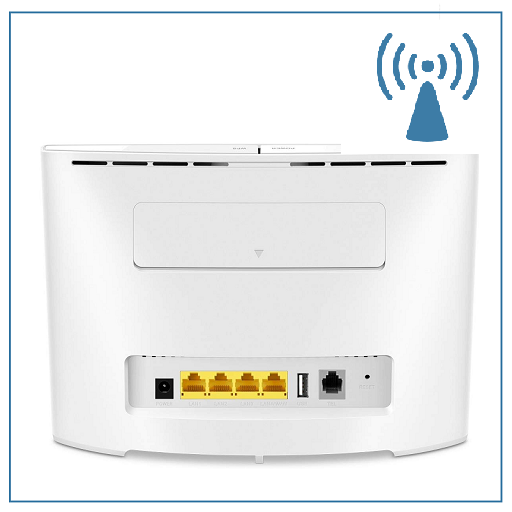

Rating

Genre
GAMES

Size
36 MB
Version
3.44.0.7
Update
Aug 25 2024
Huawei Router Guide APK Download for Android Free. Download now!
 Download
Download
Our mobile app explains how to configure huawei modem router. When you reset your modem due to a problem with your internet, you need to re-install when you forget your wifi password or buy a new huawei modem.
What's in the app content
How to set up Huawei Modem Router (Default login ip address 192.168.1.1)
How to change the administrator password of Huawei router (For security reasons, the default login information should be changed in the initial setup)
How to Set Up Wi-Fi on Router (huawei wifi password change)
How to set up Parental Control
How to set the bridge mode
Troubleshooters (for "no internet" and "slow internet")
The device is easy to set up and use. With the Huawei router app, you can use the functions of your device more efficiently. You can easily access the settings you want to make on your mobile phone.
Introduction
The Huawei Router Guide provides comprehensive instructions and guidance on configuring, managing, and troubleshooting Huawei routers. This guide is designed to assist network administrators, IT professionals, and home users in optimizing their Huawei router's performance and functionality.
Chapter 1: Router Overview
This chapter introduces the basic concepts of Huawei routers, including their hardware components, operating system, and networking capabilities. It explains the different router models available and their key features, helping users select the appropriate router for their specific needs.
Chapter 2: Router Configuration
This chapter provides step-by-step instructions on configuring various aspects of a Huawei router. It covers topics such as setting up WAN and LAN connections, enabling wireless networks, configuring firewall rules, and optimizing network performance. The guide includes detailed screenshots and examples to ensure clarity.
Chapter 3: Router Management
This chapter focuses on managing and monitoring Huawei routers. It explains how to access the router's web interface, perform firmware updates, configure user accounts, and troubleshoot common issues. It also provides tips on maintaining the router's security and optimizing its lifespan.
Chapter 4: Advanced Features
This chapter explores advanced features available on Huawei routers. It covers topics such as VPN configuration, QoS (Quality of Service) management, and parental control settings. It provides detailed instructions on how to configure and use these features to enhance network security, prioritize traffic, and protect children from harmful online content.
Chapter 5: Troubleshooting
This chapter provides comprehensive troubleshooting tips and solutions for common issues that may arise with Huawei routers. It includes sections on resolving connectivity problems, wireless network issues, firmware errors, and security breaches. The guide offers practical solutions and diagnostic steps to help users quickly identify and fix problems.
Conclusion
The Huawei Router Guide is an essential resource for anyone looking to maximize the potential of their Huawei router. It provides clear and comprehensive instructions, making it suitable for both novice and experienced users. By following the guidance outlined in this guide, users can effectively configure, manage, and troubleshoot their Huawei routers to achieve optimal network performance and security.
1 / 5 ( 176 votes )









