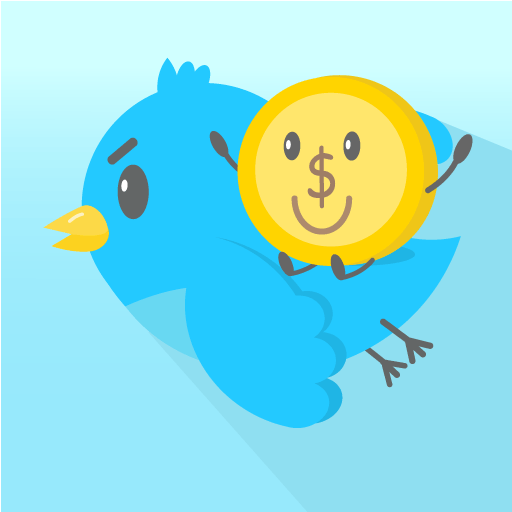Formatify Edit & Convert Files1.2.6


Rating

Genre
GAMES

Size
57.5 MB
Version
1.2.6
Update
Aug 26 2024
Formatify Edit & Convert Files APK Download for Android Free. Download now!
 Download
Download
Are you tired of juggling between different applications to convert, compress, and split your files? Say hello to Formatify, your all-in-one solution for seamless file management. With Formatify, enjoy a range of powerful features designed to simplify your workflow, making your document management more efficient and stress-free. No more switching between multiple apps and wasting time on complicated processes.
Formatify brings everything you need under one roof, allowing you to focus on what truly matters. Whether you're a student, a professional, or someone who frequently deals with various types of documents, Formatify is here to make your life easier. Experience the convenience of converting, compressing, and splitting your files with just a few clicks.
Simple Conversion
Formatify enables you to effortlessly convert any type of file to PDF or a variety of other formats. Whether it's Word documents, PowerPoint presentations, or images, our application ensures precise conversion while maintaining the original quality of your files.
Efficient Compression
Need to reduce the size of your PDF files without compromising quality? Formatify's compression feature allows you to shrink the size of your PDFs with just a few clicks, making sharing and managing your documents easier. This is especially useful when you need to email large files or save space on your storage devices.
File Editing
With Formatify, edit and annotate your PDF files and other documents effortlessly. Add comments, highlight important sections, or edit existing text. Our intuitive editing tools give you full control to tailor your documents to your needs.
PDF Splitting
Tired of dealing with endless PDFs? Formatify lets you divide large PDF files into smaller, more manageable documents. Whether you need to extract specific pages or split a PDF into multiple files, our splitting feature gives you total control over your documents.
Why Choose Formatify?
Simplified Document Management
Simplify your document management with a single application for all your file conversion needs. Formatify’s intuitive interface is designed for efficiency and ease of use, allowing even the most tech-challenged individuals to navigate and perform tasks effortlessly.
Speed and Efficiency
Experience lightning-fast conversions and processing times. Our optimized software ensures that your tasks are completed in the shortest possible time, enhancing your productivity and allowing you to focus on what matters most.
Security and Confidentiality
Rest assured knowing that your files are securely managed with the highest level of confidentiality. Formatify uses state-of-the-art encryption and security protocols to protect your files from unauthorized access. Your privacy is our priority, and we are committed to ensuring your data is handled with the utmost care and integrity.
Flexible Subscription Plans
At Formatify, we offer you complete flexibility. Choose from our weekly or monthly subscription plans based on your needs. Our pricing is transparent and competitive, with no hidden fees. Additionally, take advantage of a free 3-day trial to explore all of Formatify's features. This way, you can experience the full range of functionalities before committing to a subscription, ensuring that Formatify is the right fit for you.
Customer Support
We believe in providing exceptional customer support. Access assistance from our knowledgeable advisors via the application's help section for any issues related to subscription renewal or cancellation.
Our dedicated support team is here to help you with any questions or concerns you may have.
Check our comprehensive Terms of Use at https://formatify.io/en/legal/gsc and our Privacy Policy at https://formatify.io/en/legal/legal Download now and discover a smarter way to manage your documents.
Formatify is a comprehensive file editing and conversion software designed to simplify and streamline your workflow. With its user-friendly interface and powerful features, Formatify empowers you to seamlessly edit, convert, and manage various file formats, including PDF, Microsoft Office documents, images, and more.
Versatile Editing Capabilities:
Formatify provides a comprehensive set of editing tools that enable you to modify your files with precision. Whether you need to insert, delete, or rearrange text, adjust images, or add annotations, Formatify offers the flexibility to make your edits effortlessly. Its intuitive interface ensures that even novice users can navigate the editing process with ease.
Seamless File Conversion:
Formatify excels in converting files between a wide range of formats. Whether you want to convert a PDF to a Word document, an image to a PDF, or a spreadsheet to a CSV file, Formatify handles the conversion process seamlessly. It supports a vast array of input and output formats, ensuring compatibility with various applications and devices.
Advanced PDF Editing:
Formatify offers specialized features for editing PDF documents. You can add or remove text, images, and annotations, as well as modify page layouts and rearrange pages. Additionally, Formatify enables you to merge multiple PDF files into a single document or split a large PDF into smaller ones.
Batch Processing:
Formatify's batch processing capabilities allow you to automate repetitive tasks and save valuable time. You can select multiple files and apply the same editing or conversion actions simultaneously. This feature is particularly useful for large-scale file processing and document management.
Collaboration and Sharing:
Formatify facilitates collaboration and sharing by allowing you to invite team members to work on files together. You can share files securely, track changes, and leave comments for seamless collaboration. Additionally, Formatify offers integration with cloud storage services, making it easy to access and share files from anywhere.
Key Benefits of Formatify:
* Simplified Editing and Conversion: Formatify streamlines the editing and conversion process, making it accessible to users of all skill levels.
* Wide Format Support: It supports a vast range of input and output formats, ensuring compatibility with various applications and devices.
* Advanced PDF Editing: Formatify offers specialized tools for editing PDF documents, providing comprehensive control over content and layout.
* Batch Processing: Its batch processing capabilities enable efficient handling of large-scale file processing tasks.
* Collaboration and Sharing: Formatify fosters collaboration and sharing, allowing multiple users to work on files simultaneously and securely.
In conclusion, Formatify is an indispensable tool for anyone who needs to edit and convert files efficiently. Its user-friendly interface, versatile editing capabilities, seamless file conversion, and advanced PDF editing features make it the ideal solution for individuals and businesses alike. Whether you need to modify a simple document, convert files between different formats, or manage complex PDF documents, Formatify empowers you to get the job done quickly and effortlessly.
4 / 5 ( 270 votes )