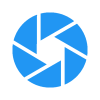Files by Google1.4831.672243909.0


Rating

Genre
GAMES

Size
18.5 MB
Version
1.4831.672243909.0
Update
Sep 20 2024
Files by Google APK (Android Game) - Free Download. Download now!
 Download
Download
✨
Free up space
on your device with cleaning recommendations
🔍
Find files faster
with search and simple browsing
↔️
Quickly share files offline
with Quick Share
☁️
Back up files to the cloud
to save space on your device
🔒
Secure your files
with a non-device lock
Free up space
Easily see how much space is left on your device, SD card and USB drive. Free up space by finding old photos from chat apps, duplicate files, clearing cache, and more.
Find files faster
Save time looking for photos, videos, and documents on your phone. Search quickly or browse your GIFs or share that video you downloaded recently. Sort files by size to understand what’s taking up space.
Fast & secure file sharing
Share photos, videos, apps, and more to Android and Chromebook devices around you with Quick Share. Files transfer quickly, with speeds up to 480 Mbps, even without an internet connection. Transfers are private and secured with end-to-end encryption.
Secure your files
Keep your sensitive files safe with a PIN or pattern that can be different from your device lock.
Play offline media
Listen to your music or watch your videos with advanced controls like playback speed, shuffle, and more.
Back up files
Move your files to Google Drive or an SD card to save space on your device. You can also share to other cloud storage apps on your device.
Get smart recommendations
Get helpful suggestions to save space, protect your device, and more. Your recommendations get smarter the more you use the app.
It’s efficient and effective
The Files by Google app uses less than 20 MB of storage on your device, it’s easy to use, and has no ads.
Files by Google is an intuitive and versatile file manager that empowers users to effortlessly organize, manage, and optimize their digital content. Designed for both Android and iOS devices, this app offers a comprehensive suite of features that cater to a wide range of file management needs.
Seamless File Management
At its core, Files by Google serves as a robust file manager, enabling users to navigate through their device's storage and access files with ease. Its user-friendly interface presents a clear and concise view of files, organized by categories such as Downloads, Images, Videos, Audio, and Documents. This intuitive design simplifies the process of locating and accessing specific files, regardless of their type or location.
Intelligent Storage Optimization
One of the key strengths of Files by Google lies in its intelligent storage optimization capabilities. The app analyzes a device's storage usage and identifies areas where space can be reclaimed. It proactively suggests actions such as removing duplicate files, deleting unused apps, and transferring large files to the cloud, helping users free up valuable storage space.
File Cleaning and Junk Removal
Files by Google also serves as a powerful cleaning tool, helping users eliminate unnecessary files and junk that accumulate over time. The app scans a device's storage for temporary files, cache, and other non-essential data, and provides users with the option to delete these items to reclaim space and improve device performance.
Secure File Sharing
For those who need to share files with others, Files by Google offers a secure and convenient way to do so. The app allows users to transfer files wirelessly between nearby devices without the need for an internet connection. This feature ensures that sensitive data is kept private and secure during the transfer process.
Cross-Platform Compatibility
Files by Google is not limited to Android devices. It is also available for iOS, providing a consistent and seamless file management experience across different platforms. This cross-platform compatibility makes it easy for users to access and manage their files from any device, regardless of its operating system.
Additional Features
In addition to its core file management capabilities, Files by Google offers a range of additional features that enhance its functionality and user experience. These features include:
* Safe Folder: A secure and encrypted space to store sensitive files, such as personal documents, financial information, or private photos.
* File Recovery: The ability to recover accidentally deleted files, providing peace of mind in case of data loss.
* Storage Analyzer: A detailed breakdown of storage usage, helping users understand how their device's space is being utilized.
* App Management: Tools for managing installed apps, including the ability to uninstall apps, clear cache, and view app permissions.
Conclusion
Files by Google is an indispensable tool for anyone looking to optimize their device's storage and manage their files effectively. Its intuitive interface, intelligent storage optimization capabilities, secure file sharing, and cross-platform compatibility make it an ideal choice for both novice and experienced users alike. Whether you need to declutter your device, free up space, or simply access your files with ease, Files by Google has everything you need.
4 / 5 ( 983 votes )