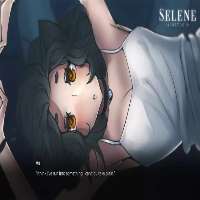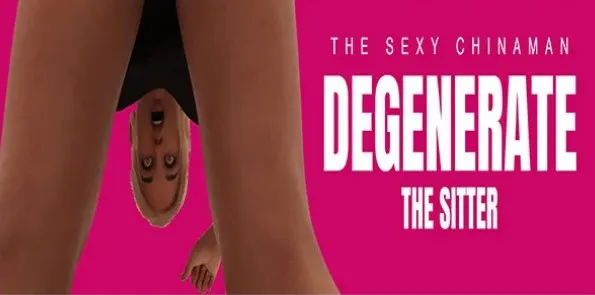Screen Orientation Control7.4.4


Rating

Genre
GAMES

Size
5.79 MB
Version
7.4.4
Update
Jun 28 2024
Download Screen Orientation Control 7.4.4 for Android. Download now!
 Download
Download
When you download the Screen Orientation Control application, you're taking command over how your device displays its content, giving you the flexibility to alter the orientation of your screen to suit your preferences or circumstances. The main purpose of Screen Orientation Control is to manage and customize screen rotation and orientation beyond what is typically allowed by other apps or your device's default settings.
It empowers users to lock their screens in a particular orientation or allow them to rotate freely based on the device's sensor. The convenience factor is that changes to your screen's orientation can be made directly from the notification area, and you can even pre-set specific orientations for individual apps, switching automatically when you launch them.
Screen Orientation Control: Navigating Mobile Environments with Precision
Screen Orientation Control is an indispensable tool for optimizing the user experience on mobile devices, allowing users to effortlessly switch between portrait and landscape modes with a simple gesture. This intuitive feature empowers users to seamlessly adapt their screen orientation to the specific requirements of different applications and content, enhancing both productivity and entertainment.
Tailored Display for Every Need
Portrait mode excels in situations where vertical space is paramount, such as reading text-heavy articles, browsing social media feeds, or composing emails. Conversely, landscape mode shines in scenarios where horizontal space is essential, such as watching videos, playing games, or viewing images in their full glory. Screen Orientation Control seamlessly toggles between these orientations, ensuring that the content is always displayed in its optimal format.
Seamless Transitions
The transition between portrait and landscape modes is executed with remarkable fluidity, minimizing any disruption to the user's flow. With a simple swipe or rotation gesture, the screen instantly adjusts, allowing users to focus on their tasks without any cumbersome interruptions. This seamless integration ensures an uninterrupted and enjoyable user experience.
Customization Options
Screen Orientation Control provides users with the flexibility to customize their orientation preferences. They can choose to lock the screen in either portrait or landscape mode, ensuring that it remains in the desired orientation regardless of device movements. Additionally, they can configure specific apps to automatically launch in a preferred orientation, eliminating the need for manual adjustments.
Enhanced Productivity
For professionals who rely on their mobile devices for work, Screen Orientation Control offers a significant productivity boost. By allowing users to quickly switch between orientations, they can optimize their workflow for different tasks. For example, they can effortlessly view documents in portrait mode while switching to landscape mode for presentations or data analysis.
Immersive Entertainment
For entertainment enthusiasts, Screen Orientation Control unlocks a more immersive experience. By maximizing the screen real estate in landscape mode, users can fully enjoy videos, games, and other multimedia content without any visual constraints. This enhanced viewing experience elevates the entertainment factor, making it more enjoyable and engaging.
Accessibility Considerations
Screen Orientation Control also plays a crucial role in accessibility. For individuals with limited mobility or dexterity, the ability to easily adjust the screen orientation can make a significant difference in their ability to use their mobile devices effectively. By allowing them to find the most comfortable and accessible orientation, Screen Orientation Control empowers them to participate fully in the digital world.
Conclusion
Screen Orientation Control is an indispensable tool that empowers mobile users with the flexibility and customization options they need to optimize their experience. Its seamless transitions, tailored display options, and accessibility considerations make it an essential feature for both productivity and entertainment. By embracing Screen Orientation Control, users can unlock the full potential of their mobile devices and enjoy a truly personalized and enhanced user experience.
1 / 5 ( 735 votes )