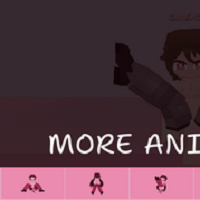Files To SD Card1.6950


Rating

Genre
GAMES

Size
7.03 MB
Version
1.6950
Update
Jun 27 2024
Files To SD Card APK Download for Android Free. Download now!
 Download
Download
Files To SD Card is an app that lets you move files that are stored in your device's internal memory to a microSD card inserted in the phone slot. This option is particularly useful for devices with low internal memory since you can greatly expand the memory capacity of your device for very little money.
Files To SD Card lets you move the files used by your apps. For example, it is useful for storing maps from GPS navigation apps, as these maps can take up several GBs of space. Files To SD Card can stop all this from becoming a problem for the internal memory. And, as soon as you want to use them again, you can move them back to the internal memory.
Files To SD Card: Managing Storage on Android Devices
Introduction
Files To SD Card is a convenient tool designed for Android devices to efficiently manage storage space. It allows users to effortlessly transfer files from their internal storage to an external SD card, freeing up valuable space on their device. This comprehensive guide provides a detailed overview of the app's features, functionality, and usage, empowering users to optimize their storage management.
Key Features
* File Transfer: Seamlessly transfer files, including photos, videos, music, documents, and more, from the device's internal storage to an external SD card.
* Space Management: Free up internal storage space by moving files to the SD card, ensuring ample room for essential apps and data.
* File Organization: Keep files organized and easily accessible by creating custom folders on the SD card, facilitating efficient file management.
* User-Friendly Interface: Navigate the app effortlessly with its intuitive interface, designed for both novice and experienced users.
* Multiple File Selection: Select multiple files simultaneously for transfer, saving time and simplifying the process.
Functionality
Upon launching the app, users are presented with a straightforward interface that displays both the internal storage and SD card contents. To transfer files, simply select the desired files, tap the "Move" button, and choose the destination folder on the SD card. The app will swiftly transfer the selected files, freeing up internal storage space.
Benefits
* Enhanced Storage Capacity: Expand the storage capacity of Android devices by utilizing external SD cards, allowing for the storage of more files and apps.
* Improved Performance: Reduce app loading times and overall device performance by freeing up internal storage space, which can become fragmented and slow down the device.
* Data Backup: Create a backup of important files on the SD card, providing an additional layer of data protection in case of device failure or data loss.
* Convenience: Easily access and manage files stored on the SD card, making it convenient to share or retrieve files on the go.
Usage
1. Install the Files To SD Card app from the Google Play Store.
2. Launch the app and grant necessary storage permissions.
3. Select the files you wish to transfer to the SD card.
4. Tap the "Move" button and choose the destination folder on the SD card.
5. Confirm the transfer and wait for the process to complete.
Conclusion
Files To SD Card is an indispensable tool for Android users seeking to optimize their storage management. Its user-friendly interface, efficient file transfer capabilities, and space management features make it an ideal solution for expanding storage capacity, improving device performance, and ensuring data security. By effectively managing storage space, users can enjoy a smoother and more seamless mobile experience.
4 / 5 ( 276 votes )