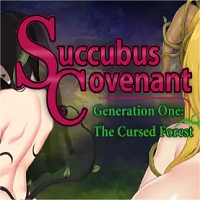Draw: Trace & Sketch1.16
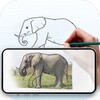

Rating

Genre
GAMES

Size
21.42 MB
Version
1.16
Update
Jun 27 2024
Draw: Trace & Sketch APK for Android Download. Download now!
 Download
Download
Draw: Trace & Sketch is a drawing- and image-editing app that you can use to create any drawing from scratch. Instead of offering a huge variety of pencils, brushes, and paintbrushes, with this app, your smartphone serves as a reference to help you draw in the real world. When it comes to drawing with Draw: Trace & Sketch, you'll find two modes.
In the first mode, you'll have a reference drawing. Select a drawing to apply the transparency of your choosing. After that, place your smartphone on top of a piece of glass or something similar, making sure your smartphone is pointing towards the surface on which you're going to draw. From there, you'll see the reference drawing on your smartphone screen, which helps you create a real drawing by using the lines on your smartphone as a reference.
Draw: Trace & Sketch
Introduction
Draw: Trace & Sketch is an engaging and user-friendly drawing application designed to enhance your artistic skills. With its intuitive interface and comprehensive set of tools, the app empowers users of all levels to create stunning sketches, illustrations, and digital masterpieces.
Key Features
Tracing and Stenciling:
* Import images or select from a library of templates to trace over, providing guidance and structure for your drawings.
* Adjust the opacity of the tracing layer to customize the level of assistance.
Advanced Drawing Tools:
* A wide range of brushes and pencils with customizable settings, including size, opacity, and pressure sensitivity.
* Eraser tool for precision erasing and fine-tuning your sketches.
* Layers system to organize and edit different elements of your drawing separately.
Coloring and Shading:
* Choose from a vast color palette to fill in your drawings.
* Utilize the gradient tool to create smooth color transitions.
* Use the blending tool to soften edges and achieve realistic shading effects.
Animation and Time-Lapse Recording:
* Capture the progress of your drawing as a time-lapse video, showcasing your artistic journey.
* Add simple animations to your sketches to bring them to life.
Collaboration and Sharing:
* Invite friends and collaborators to work on drawings together in real-time.
* Export your finished artwork in various formats, including JPEG, PNG, and PSD.
* Share your creations on social media or with the Draw: Trace & Sketch community.
Learning and Inspiration:
* Access a library of tutorials and lessons to improve your drawing techniques.
* Discover inspiring artwork from other users and connect with fellow artists.
User Interface and Customization:
* Clean and intuitive interface designed for ease of use.
* Customizable workspace with adjustable brush sizes and colors.
* Support for pressure-sensitive styluses for enhanced drawing precision.
Benefits
* Enhance your drawing skills through guided tracing and advanced tools.
* Express your creativity freely with a comprehensive set of features.
* Collaborate with others and share your artwork with the world.
* Learn from tutorials and connect with a community of fellow artists.
* Create stunning digital drawings, illustrations, and animations.
3 / 5 ( 346 votes )