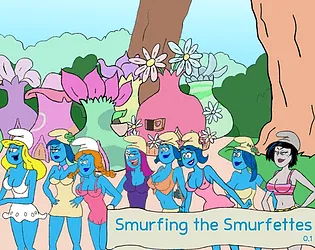Cx File Explorer2.3.1


Rating

Genre
GAMES

Size
14.72 MB
Version
2.3.1
Update
Aug 05 2024
Cx File Explorer APK (Android Game) - Free Download. Download now!
 Download
Download
Cx File Explorer is a top-notch app for managing all the files and apps on your Android in a fast and easy way. With this app, you can see all the text documents on your smartphone at a glance. You can also browse directories, copy and paste files, and more.
From the main tab on Cx File Explorer, you can see how much free space you have on your Android smartphone and how much memory is taken up by photos, videos, and audio files. From here, you can also quickly access your smartphone's root directory, a list of installed apps, and your downloads folder.
Cx File Explorer: A Comprehensive File Management Solution
Cx File Explorer is a feature-rich file management application designed to provide users with a comprehensive and efficient way to organize, access, and manage their files. Its intuitive interface and robust functionality make it an ideal choice for users of all levels, from beginners to experienced professionals.
File Management at Your Fingertips
Cx File Explorer offers a wide range of file management capabilities, including:
* File and Folder Organization: Create, rename, move, copy, and delete files and folders with ease.
* File Browsing: Navigate through your file system using a tree-like structure or a customizable grid view.
* File Search: Quickly locate specific files using powerful search filters and advanced search options.
* File Compression and Extraction: Compress and extract files in various formats, including ZIP, RAR, and 7z.
Advanced Features for Enhanced Productivity
Beyond basic file management, Cx File Explorer includes advanced features that enhance productivity:
* Cloud Storage Integration: Seamlessly access and manage files stored on popular cloud services such as Google Drive, Dropbox, and OneDrive.
* FTP and SMB Support: Connect to FTP and SMB servers to transfer files over networks.
* Text Editor: Edit text files directly within the app using a built-in text editor.
* Media Player: Preview and play audio and video files without the need for external apps.
Customization and Personalization
Cx File Explorer allows users to tailor the app to their specific needs and preferences:
* Theme Customization: Choose from a variety of themes to match your personal style.
* Layout Customization: Adjust the layout of the app, including the size and position of panels.
* Gesture Support: Utilize intuitive gestures for quick and efficient file management.
Security and Privacy
Cx File Explorer prioritizes security and privacy by providing several protective measures:
* Password Protection: Secure your files and folders with a password to prevent unauthorized access.
* File Encryption: Encrypt sensitive files using industry-standard algorithms to safeguard your data.
* Hidden File Management: Keep private files hidden from view to protect your privacy.
Conclusion
Cx File Explorer is a versatile and user-friendly file management application that offers a comprehensive suite of features for organizing, accessing, and managing files. Its intuitive interface, advanced capabilities, customization options, and security measures make it an indispensable tool for users of all levels. Whether you're a beginner looking for an easy-to-use file manager or an experienced professional seeking advanced functionality, Cx File Explorer is the perfect solution for your file management needs.
2 / 5 ( 858 votes )



![Frihetsjord – New Version 0.1.8 [SPodvohom Games]](https://www.haolingba.com/uploadfile/202409/f09853230dd0984.webp)