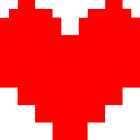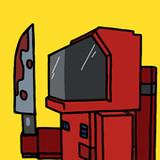CamScanner6.69.0.2407190000


Rating

Genre
GAMES

Size
114.07 MB
Version
6.69.0.2407190000
Update
Jul 22 2024
Download CamScanner APK - Latest Version 2024. Download now!
 Download
Download
CamScanner is a scanning tool that will allow you to digitize any printed document. You can export your documents in these formats: PDF, JPG, or even Word.
Use your camera as a scanner
To scan a document, you only need to take a picture of it and then import it into CamScanner. The app processes the image in seconds and adjusts the illumination and alignment automatically. You can also open your device's camera from the same app without saving the picture taken in the gallery.
CamScanner: A Comprehensive Document Scanning and Management Solution
CamScanner is a renowned mobile application designed to facilitate seamless document scanning, editing, and management. With its user-friendly interface and advanced features, it empowers individuals and businesses to digitize, organize, and share their documents effortlessly.
Core Features:
* Document Scanning: CamScanner transforms your smartphone or tablet into a portable scanner, allowing you to capture high-quality images of documents using your device's camera. It automatically detects and adjusts the document's edges, ensuring accurate scans.
* OCR Technology: Optical Character Recognition (OCR) technology enables CamScanner to extract text from scanned documents, making them searchable and editable. This feature eliminates the need for manual transcription, saving time and effort.
* Document Editing: CamScanner provides a comprehensive set of editing tools to enhance scanned documents. You can crop, rotate, adjust contrast and brightness, add annotations, and insert signatures.
* Document Organization: CamScanner organizes scanned documents into customizable folders and categories, allowing you to easily find and access specific files. It also supports file tagging for quick and efficient retrieval.
* Cloud Storage and Synchronization: CamScanner integrates with popular cloud storage services such as Google Drive, Dropbox, and Evernote. This allows you to store and synchronize your scanned documents across multiple devices, ensuring accessibility from anywhere.
* Document Sharing: CamScanner facilitates the sharing of scanned documents in various formats, including PDF, JPEG, and PNG. You can share documents via email, messaging apps, or social media platforms.
Benefits:
* Enhanced Productivity: CamScanner eliminates the need for traditional scanning devices, streamlining document processing and saving time.
* Improved Accuracy: OCR technology ensures accurate text extraction, reducing errors and enhancing data integrity.
* Enhanced Collaboration: Cloud storage and synchronization features foster collaboration among team members, enabling real-time access to shared documents.
* Increased Efficiency: The ability to organize and search scanned documents improves efficiency by reducing the time spent searching for specific files.
* Reduced Paper Usage: CamScanner promotes paperless workflows, reducing environmental impact and promoting sustainability.
Conclusion:
CamScanner is an indispensable tool for individuals and businesses seeking to streamline document management. Its advanced scanning capabilities, OCR technology, editing features, organization tools, and cloud integration make it an all-in-one solution for digitizing, managing, and sharing documents with ease.
5 / 5 ( 620 votes )